Every Pixel Product Announced at Google I/O 2023, From Pixel Fold to 7a

Meet the first-generation Pixel Fold.
No more teasing. During its Google I/O event today, the company officially revealed its new collection of much-leaked-about Pixel hardware to join its current flagship offerings. For the foldable-curious, the Pixel Fold has officially materialized into something you can pre-order. For the budget-conscious, the Pixel 7a offers a premium look and feel for under $500. And for the Android diehards, the Pixel Tablet has finally arrived, with its Nest Hub style dock in tow.
Hands-on the Google Pixel Fold
The Pixel Fold is a welcome contender for folks tired of Samsung’s dominance in the foldable category, though you might not think it after you see the Pixel Fold’s bezels. Like a stubborn pimple, it’s all I can think about. The phone starts at $1,800 for the 256 GB version and goes up to $1,920 for the 512 GB one, so how does the rest of the hardware stack up?
Read more
These Winning Close-Up Photos Show Life That's Often Overlooked
Remembering Enterprise: The Test Shuttle That Never Flew to Space

Notice any bezels? I can’t see anything else.
Despite the apparent bezel around the screen on the inside, the Pixel Fold is shorter than the Galaxy Z Fold 4, making it easier to hold like a book. The inside display is a 7.6-inch OLED with a 6:5 aspect ratio—Samsung’s is also a 7.6-inch display, though it’s a smaller resolution with a 23.1:9 aspect ratio. The Fold’s front screen is a 5.8-inch OLED with a 17.4:9 aspect ratio. It’s smaller compared to Samsung’s 6.2-inch AMOLED, but after spending nearly ten months with the Z Fold 4, I feel like the Pixel Fold’s more expansive display feels like it’ll be more comfortable to use one- and two-handed. Like Samsung’s display, the Fold has a 120Hz refresh rate on the inside and outside, so reading and videos are smooth—and so is that flapping bird-wing wallpaper that moves with the hinge.
Google is particularly proud of the hinge it built for the Pixel Fold, enough that it’s calling it “the most durable of any foldable phone,” though in the fine print, the company cautions that it’s not “drop proof.” The hinge rests on either end of the Fold rather than down the spine like on the Z Fold 4. Based on how the varying generations of the Galaxy Z Fold have aged (according to Reddit), that’s something we’ll have to check back on after the Fold makes its way into people’s hands.

The Pixel Fold closed up like a book.
Inside, the Pixel Fold runs the same processor as the Pixel 7/7 Pro, Pixel 7a, and Pixel Tablet, which we’ll get into later. It’s powered by Google’s Tensor G2 CPU and 12GB of RAM. As was heavily rumored, the Pixel Fold offers 256 or 512GB of storage space and no expansion slot.
The Pixel Fold’s rear camera system isn’t a copy/paste of the Pixel 7 Pro. Rather than a 50-MP lens, the Fold has a 48-MP sensor with OIS and f/1.7 aperture. It’s joined by dual 10.8-MP cameras, one ultrawide and the other telephoto. The Fold’s front camera for selfies is a 9.5-MP fixed focus lens, while the inner camera for video chats is 8-MP—that seems part of the culprit for the bezel, as it’s not behind the display panel like the Z Fold 4's inner camera. The Fold boasts 5x optical zoom and up to 20x digital zoom with the help of Super Res Zoom. Google is especially playing up the Pixel Fold’s astrophotography capabilities since it can be “tentpoled” into a tripod.

The Pixel Fold’s backside and rear-facing camera system.
It’ll be interesting to see if the Pixel Fold’s 4,821 mAh battery pack will outlast the Z Fold 4's 4,400 mAh and 15 hours of battery life (according to our internal tests). Google advertises “beyond 24 hours” on a charge and up to 72 hours with Extreme Battery Saver on. Like the rest of the Pixel lineup, the Fold will have five years of software updates and plenty of occasional Pixel Feature Drops. It also comes in black “obsidian” and “porcelain,” a white/gray.
Annoyingly, the Pixel Fold has yet to have an official release date, even though CNBC reported June would be the month for it. But I touched it and opened it and closed it. It’s real and it’s coming soon.
Pixel 7a: More than mid-range

The Google Pixel 7a in the color “coral.”
Who knew mid-range hardware could get so much buzz? We’ve been following the leaks of the Pixel 7a way before the prototype showed up on eBay. Today it’s officially available to buy.
The Google Pixel 7a starts at $500. Though it costs more than rivaling mid-rangers like the Samsung Galaxy A54, it offers an edge with some premium-like features. In addition to a Tensor G2 chip—the same processor inside Google’s flagship Pixel 7s—there is Qi-enabled wireless charging, a 90Hz refresh rate on the 6.1-inch display, fingerprint and face unlock, and IP67 dust and water resistance for everyday follies. The camera system is a 64-MP primary camera with a 13-MP ultrawide angle for shots with a 120-degree field of view. There’s also a 13-MP front-facing camera. The Pixel 7a comes in four colors: charcoal (black), sea (baby blue), snow (white), and coral (red-orange), which will be a Google Store exclusive.
You can read all about the Google Pixel 7a—how it performs, how long its battery lasts, and what it looks like—in the full review.
Pixel Tablet: A long time coming

The Pixel Tablet on its speaker dock.
We’ve been waiting a while for the Pixel Tablet to arrive. It’s been a year since it was announced at the last Google I/O. And now, it’s available for pre-order with a dock in tow, starting at $500.
The Pixel Tablet looks like a Nest Hub with its dock attached, and that’s the point! It’s a tablet that can sit pretty in your home or business when you’re not using it. The dock is called the Pixel Tablet Charging Speaker Dock, since it doubles as a stereo speaker, complete with a full-range driver that’s bassier than what you’d hear on a standalone tablet. The speaker dock is included in the price tag, though you can purchase additional docks to place in other rooms as you’re roaming with the tablet.
When you place the Pixel Tablet on the speaker dock, it switches into Hub Mode, a version of the Android home screen that looks and acts like a smart display. The initial screen is a digital photo frame. When you tap on it, the Google Home shortcut page opens with access to your favorite lights, locks, and camera feeds. Once you take the tablet off the dock, it switches back into the standard Android interface.

The Pixel Tablet’s dock is sold separately so you can add one to every room in our house.
Speaking of Android, the OS is better equipped in Android 13 and beyond for this large-screen interaction. We already saw the software changes with the OnePlus Pad, and there were similarities to my brief experience with the Pixel Tablet. Google says it optimized over 50 apps to take advantage of the new column layouts and vertical navigation bars built into the operating system.
The Pixel Tablet is a 10.95-inch LCD with a 16:10 aspect ratio, which makes it great for passively watching video and TV. It’s powered by a Google Tensor G2 chip with 8GB of RAM and comes with up to 256GB of storage. Like the rest of the Pixel lineup, Google offers five years of security updates and access to Pixel-exclusive features like Magic Eraser.

The Pixel Tablet case features a stowable kickstand that’s perfectly fitted to the speaker dock.
The Pixel Tablet can handle video calls just like the Nest smart displays. The tablet includes an 8-MP front-facing camera and an 8-MP rear-facing camera, with video recording up to 1080p at 30 fps. The tablet has four built-in speakers, three microphones to help with calls and Google Assistant’s listening capabilities, and fingerprint unlock embedded into the power button for extra security.
If you want to use it with accessories, the Pixel Tablet supports USI 2.0 stylus pen input and Bluetooth keyboards. Google isn’t offering Pixel Tablet accessories beyond a case with a retractable stand that is explicitly fitted to the speaker dock.
Google Home’s redesign is live
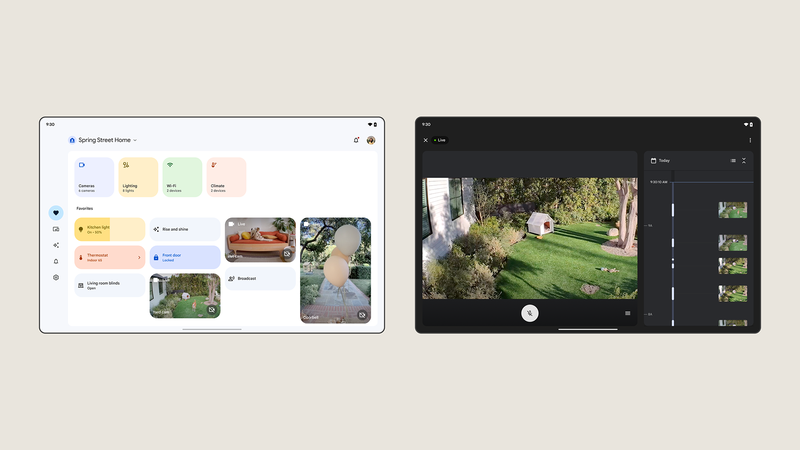
The new Google Home app is coming for everyone, including a revamped tablet interface.
Google is using I/O 2023 to announce that the official Google Home app revamp is going live. The redesigned Home app uses a five-tab layout that’s much easier to navigate than the last generation UI. Its primary objective is to put your smart home favorites front and center, so you’re not digging into the Home app looking for a specific camera feed or lightbulb. The favorites tab will follow you to other devices, too, so once you set it up on your Android phone, it’s the same on your Android tablet and smartwatch.
I’ve been using a preview of the Google Home app for several months, and it’s a much smoother experience, even in beta. However, the favorites page is only as helpful as you make it, as it still relies on your to mark what your favorite devices are.
The Google Home app also shares some improvements on other devices. The new expanded tablet interface will be critical to the Pixel Tablet experience and will start rolling out in June (you can sneak a peek at it in Google’s support forums). For Wear OS smartwatch users, the Google Home app will let you peek in on your camera feeds from your wrist beginning May 15.
For early generation Nest camera users, Google is finally addressing how the switchover will work from the original Nest app to the Home app. In 2021, the company announced that it would eventually sunset the app to consolidate the Nest device controls into the Google Home app, where the rest of Android’s smart home controls live. Later this summer, Google will release a public preview of the Nest migration tool to interested users. Eventually, that will help guide existing first-generation Nest Cam Indoor and Outdoor camera users to the main Home app for all camera feeds and tweaks.
Lastly, iOS users stuck in a Google-led smart home can use the iPhone version of the Home app to connect Matter-enabled connector accessories. It’s part of the iOS 16.5 software update. Previously, this feature was only available on Android devices.
More from Gizmodo
Sign up for Gizmodo's Newsletter. For the latest news, Facebook, Twitter and Instagram.

