Everything you need to work from home during the coronavirus outbreak

— Recommendations are independently chosen by Reviewed’s editors. Purchases you make through our links may earn us a commission.
Whether it be due to self-quarantining or companies closing offices, the coronavirus outbreak is prompting and requiring more and more people to work remotely. For some, working from home is a regular occurrence. For others, it’s either not a possibility as their field requires their physical presence or the thought of working from home is more of a headache than a perk.
If you will be switching to remote work in the coming weeks, having a great workspace at home can make the transition easier. Luckily, there are many products available that make working from home more enjoyable and productive. From WiFi routers that ensure a strong internet connection to monitors that will provide you with a dual-screen setup, here is everything you need to work from home—with recommendations on what to buy.
Love a good deal? Sign up for our weekly deals newsletter. It’s free and you can unsubscribe at any time.
1. A strong internet connection

If you don’t have a strong internet connection, you’re going to hit a lot of roadblocks while working from home. You need a good router to make sure your connection isn’t spotty, especially with the potential of multiple people working from home at the same time. The best router we’ve ever tested is the D-Link DIR-878 which offers eye-opening speeds for a price pretty low compared to other routers. Another helpful tool to have is a WiFi extender, which will carry your WiFi signal to otherwise “dead zones” of your house. There are many options on Amazon, but anything by NETGEAR, a reputable networking company, will get the job done and do it well. The EX3700, for example, has over 58,000 reviews and 4 stars.
Another option is to purchase a WiFi hotspot, which will provide you with internet connection anywhere you have service. The great thing about WiFi hotspots is that they are highly secure, and you can use them as personal WiFi to ensure that your connection isn’t disturbed by other users. The TP-Link N300 WiFi Hotspot is available on Amazon and highly rated.
2. A great desk

Working from home can be difficult if you don't have a desk. After all, sitting on a couch or propping yourself up on a bed doesn’t always inspire productivity. Although your remote work situation may be temporary, a desk is a great thing to have at home—and there are many different options for them out there no matter your price range or available floor space.
A great option is the Coavas desk on Amazon. At $60, it has over 4,000 glowing reviews and 4.7 stars. The desk's simple design would look great in any home, and it doesn't require a ton of room. Another option is a standing desk. The only issue is that they are quite pricey. However, when we tested the most popular ones on the market, we found a fantastic budget option: the Varidesk ProPlus 36. It comes pre-assembled and transitions smoothly between heights. If you're not worried about price, definitely check out our best overall pick, the iMovR Lander Desk.
3. A comfortable chair for your new desk

An office chair isn’t a purchase you want to take lightly, as you’ll be sitting in it for hours at a time. A great option on the less pricey side is the AmazonBasics chair. At $112, it has over 7,000 ratings and 4.2 stars. A more expensive, but Reviewed-approved option is the Autonomous ErgoChair 2. While it is $349, it won the title of our favorite budget pick when testing office chairs due to its cushion comfort and overall body support. Looking to splurge? Our best overall pick, the Herman Miller Aeron chair, is perfectly built for long stretches of sitting.
4. An alternative to a real desk: a lap desk

If you're not interested or able to purchase a desk, or you just enjoy working from the comfort of your couch, a lap desk is a glorious alternative to a traditional desk. Amazon has tons of great options for lap desks, but the Mind Reader, with its 2,000+ reviews and 4.5 star rating, is a solid choice. Not to mention, it's only $12. Another great one is the Sofia + Sam Oversized Memory Foam Lap Desk. It’s slightly more expensive, but it comes loaded with features such as the obvious memory foam on the cushioned side, as well as a memory foam wrist rest and a detachable USB light.
Get the Mind Reader Adjustable Position Lap Top Desk on Amazon for $12.54
Get the Sofia + Sam Oversized Memory Foam Lap Desk on Amazon for $43.99
5. A desk and/or floor lamp

Besides helping productivity, working in a well-lit room is important for your sanity and well-being. If your workspace lacks sunlight, a simple standing lamp can help brighten up the room. This Ikea standing lamp is $26 and has a 4.4 star rating from over 3,700 reviews. If you’re willing to spend a little more, the Brighttech Lightspan has 4.6 stars from nearly 10,000 reviews on Amazon! If you're just looking to brighten your desk area, the TaoTronics desk lamp is a great alternative to a standing lamp. It has an adjustable swivel feature and a built-in USB port. Not to mention, reviewers love it.
6. A monitor to replicate your dual-screen setup at the office

Is there anything more annoying than not being able to extend your computer screen to a second monitor? If you agree, a monitor is probably a must-have item for you when it comes to working from home. When we tested computer monitors, we found the HP VH240a to be the best overall. For $110, you'll get a 24-inch screen with great resolution and an adjustable stand with tilt options.
Get the HP VH240a LED Monitor on Amazon for $109.99
7. A webcam for video conferencing

If your job consists of face-to-face meetings, you'll need an efficient webcam to ensure your co-workers will be able to see and hear you clearly in meetings. Reviewers love the Logitech C920S on Amazon. With 4.5 stars on Amazon, people are very pleased with the camera's video and sound quality. It even has a camera shutter to protect your privacy and to prevent the lens from scratching. Logitech also sells the C270 Webcam, which is a much more affordable option. While it is smaller, it still packs a punch. Reviewers appreciate the fast speed and that the microphone filters out background noise.
8. A laptop stand to bring your screen to eye level

A laptop stand is great, as it raises your screen to the recommended ergonomic position to help avoid back and neck pain resulting from looking down at a screen. This option on Amazon by Rain Design that reviewers love can raise your laptop 5.9 inches while simultaneously keeping your laptop cool. For less money, the AmazonBasics version is also highly-rated and claims to do the same.
Get the Rain Design mStand Laptop Stand on Amazon for $39.29
Get the AmazonBasics Adjustable Laptop Stand on Amazon for $21.49
9. A headset to take phone calls with ease

If you're always in meetings, a great headset can make attending them at home easier. Bluetooth earpieces are great for this. When we tested Bluetooth headsets, we fell in love with the Plantronics Voyager 5200. We were very impressed by the sound, the ease of the Bluetooth auto-pairing, and the convenient assistant button that connects to Alexa. If you're looking for a more affordable option, the New Bee Bluetooth Earpiece on Amazon is loved by reviewers.
10. Noise-canceling headphones to drown out unwanted background noise

Whether you have kids, roommates, upstairs neighbors, or pets, you may experience some disruptive noise that you’re not used to in the office. One way to combat chaos is to block it all out by wearing noise-canceling headphones. We swear by Sony’s WH-1000XM3 Wireless Noise-Canceling Headphones. While they are expensive, they are the best noise-canceling headphones we’ve ever tested. If you’re on a budget or are looking for a temporary solution, we suggest the TaoTronics Active Noise Canceling Headphones.
Get the Sony WH-1000XM3 Noise-Canceling Headphones on Amazon for $278
Get the TaoTronics Active Noise Canceling Headphones on Amazon for $79.99
11. A power strip surge protector to supply power to multiple devices

Working from home can get tricky if you have multiple people trying to plug in multiple devices—or if you have a lot to plug in yourself. A power strip is essential to charge more devices than you have outlets. The AmazonBasics 6-outlet surge protector power strip is a great option, as it is highly rated by reviewers and has an easy indicator light to signify that your devices are protected from any abnormal power surge.
Get the AmazonBasics 6-Outlet Surge Protector Power Strip on Amazon for $9.92
12. A printer for any documents you need to print
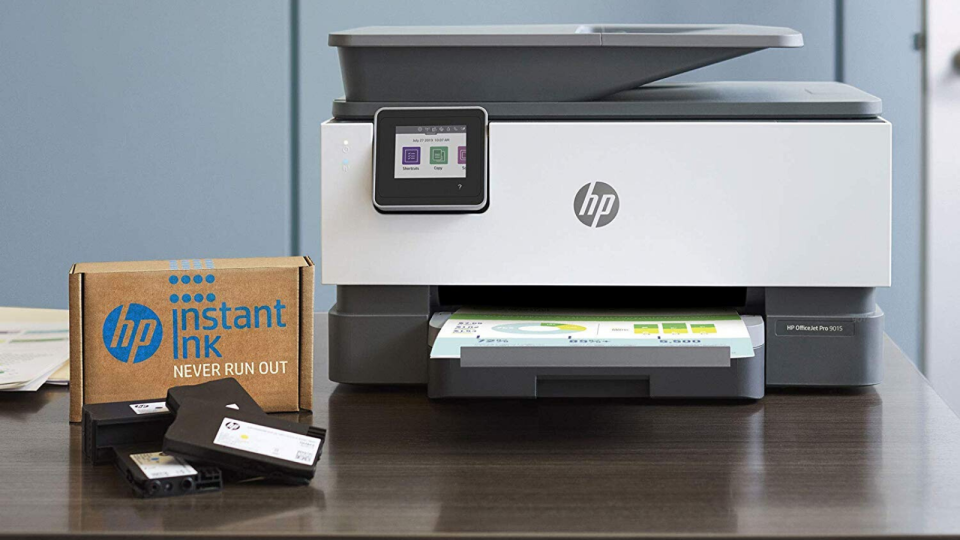
If you need a printer for work, the HP OfficeJet 3830 is not only highly-rated, but it can do all the basics and so much more. It has an easy touchscreen, instant ink so you never run out and AirPrinting capabilities. Plus, if you buy before 5/2/2020, you’ll get free ink for 4 months. Another quality option that’s a little more expensive is the HP OfficeJet Pro 9050. It has all the same bells and whistles (even the free ink deal!), plus it has double-sided scanning capabilities, smart features like remote printing, and it can be connected to Amazon Dash Replenishment to automatically order ink when your levels are getting low.
13. A back support pillow to improve your comfort levels

I recommend this back pillow by LoveHome for anyone that has to sit at a desk all day. I have a pretty comfortable desk chair at home, but I like to pair this pillow with it because it can attach to any chair and gives my lower back the support it needs. If you’ll be working from a chair that's not as comfortable as the one in your office for the foreseeable future, this back support pillow is a good investment. The great news: When all of this is over, it’s compact enough to bring into your office or on long car rides.
Get the LoveHome Memory Foam Lumbar Support Back Cushion on Amazon for $27.99
14. A paper shredder to dispose of sensitive information

Depending on the nature of your work, it may be important for you to have a paper shredder. The best paper shredder that we tested is the Staples TRU RED Micro-Cut Shredder. It’s easy to use and shreds up to twelve papers at once in thickness. Though we haven’t tried it ourselves, the AmazonBasics Home Officer Shredder is a more affordable option. It’s rated 4.3 stars and can handle eight pieces of paper at once and credit cards alike.
Get the Staples TRU RED Micro-Cut Shredder at Staples for $174.99
Get the AmazonBasics Home Officer Shredder on Amazon for $41.99
15. A mouse and mouse pad for ultimate wrist comfortability

The best wireless mouse we tested is the Logitech MX Anywhere 2S. It packs a lot of features into a small frame: It has high precision, a long charge life, customizable buttons, and it can pair up to three computers at once. For a more affordable option, we suggest the HP Wireless Mouse X4000. It’s a third of the price and supports up to five devices at once. It also requires two AA batteries. If you want a mouse pad to go with it, the highly-rated Belkin WaveRest Gel Mouse Pad is a great option.
16. A keyboard to make typing on your devices easier

If you're looking for a keyboard, you're in luck. We tested some of the most popular ones on the market. Our favorite budget pick is the Logitech MK270. For $23, you get a quality keyboard AND a mouse, along with the batteries you’ll need to charge them.
Get the Logitech MK270 on Amazon for $22.99
17. Portable hard drives and flash drives

It’s always good to keep a backup of your most important files on a portable drive, especially If you find yourself in a situation where you may not have access to all of your files as you normally would. SanDisk provides quality flash drives at a good price point. They range from 32GB of storage to 256GB, so you can choose the size that best works for you. If you’re working with larger files and need more storage, Western Digital has highly rated external hard drives on Amazon for up to 5TB of storage that come with a two-year warranty.
Get the SanDisk Cruzer 64GB Flash Drive on Amazon for $11.49
Get the WD 1TB Elements Portable External Hard Drive on Amazon for $47.99
18. Plenty of paper and a reliable stapler

If you're going to be working from home, it's great to have a collection of basic office supplies. Notepads, notebooks, printer paper, a stapler—the works! If you're looking to stock up on Amazon, consider goods like this Thick Classic Notebook, this AmazonBasics office stapler, and this quality AmazonBasics printer paper.
19. Pens and pencils to personalize your work
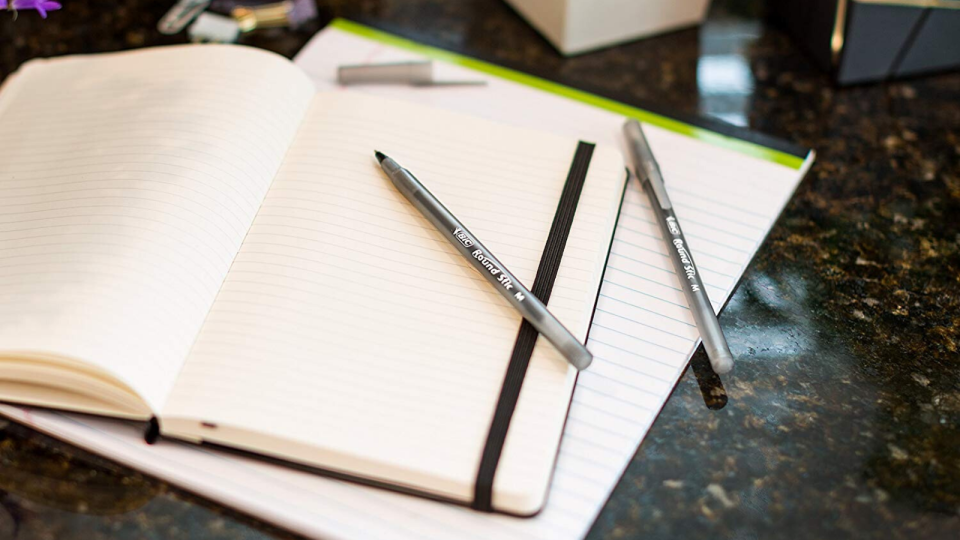
Pens and pencils are always available in the office, but may be scarce in your home. Thousands of Amazon users like this colorful 24-pack of BIC pencils and this 60-pack of black ballpoint BIC pens. The plus side: They're only $5 each!
Get the BIC Xtra-Strong Mechanical Pencil (24-pack) on Amazon for $5.98
Get the BIC Round Stic Xtra Life Ballpoint Pen (60-pack) on Amazon for $5
20. Coffee makers and tea kettles

If you rely on your office coffee maker or tea kettle for your caffeine fix, perhaps you'll want to purchase one (or both) to fuel your productivity at home. The Technivorm Moccamaster KB-741 is our favorite coffee maker at Reviewed. While it's easy to use, brews a smooth pot of coffee, and looks amazing on a countertop, it comes at a cost. For a more affordable recommendation, we recommend the Black & Decker CM1100B. It's only $20 at Target, and it brews a tasty pot.
For the tea lovers out there, you'll need an electric kettle. The best electric kettle that we tested is the Cuisinart PerfecTemp CPK-17. It’s very intuitive, fast, and has six heat settings. Our budget pick is a trusted Hamilton Beach model. It’s wildly popular on Amazon because of its reasonable price, compact build, and excellent performance—which we experienced when we tested it ourselves.
The product experts at Reviewed have all your shopping needs covered. Follow Reviewed on Facebook, Twitter, and Instagram for the latest deals, reviews, and more.
Prices were accurate at the time this article was published but may change over time.
This article originally appeared on Reviewed.com: Everything you need to work from home during the coronavirus outbreak

