Google is deleting Gmail accounts. How to make sure yours stays safe
Google is set to purge inactive Gmail accounts starting on Dec. 1, but there's an easy way to protect your photos, Google docs and any other data you may want to keep.
The company initially announced in May that it would start to delete inactive accounts beginning in December to give people plenty of warning.
An account is considered inactive if you haven't used it or logged into it for two years.
Here's what to know and how to reactivate a dormant account. (And if you want to delete a Gmail or Google account, check out our tips here.)
Why is Google deleting inactive accounts?
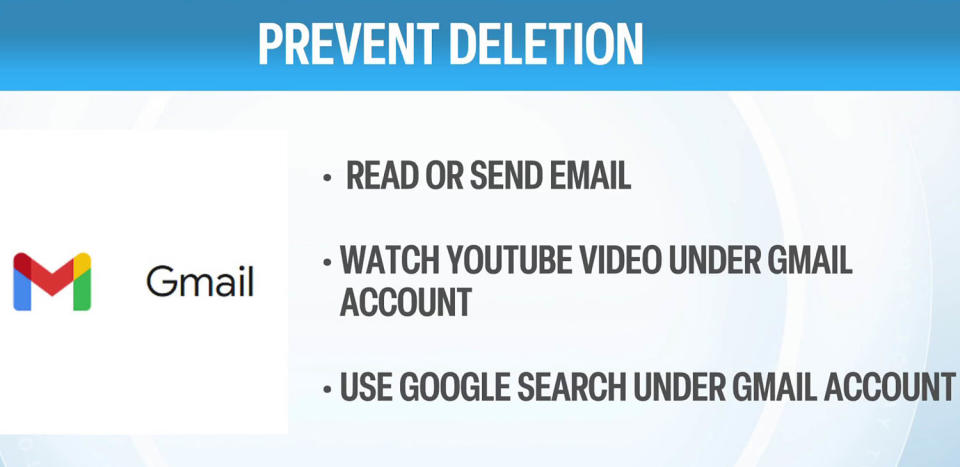
The reason Google is doing this is because it considers them more likely to be compromised by hackers and identity thieves because they usually use old passwords and are 10 times less likely to use two-factor authentication.
“These are all serious things if you have personal information on there and you forgot about it,” NBC business and data reporter Brian Cheung said on TODAY. “That’s the reason why they’re saying, ‘We’re going to go through, we’re going to delete these accounts that aren’t active.’”
Is it just Gmail that will be deleted?
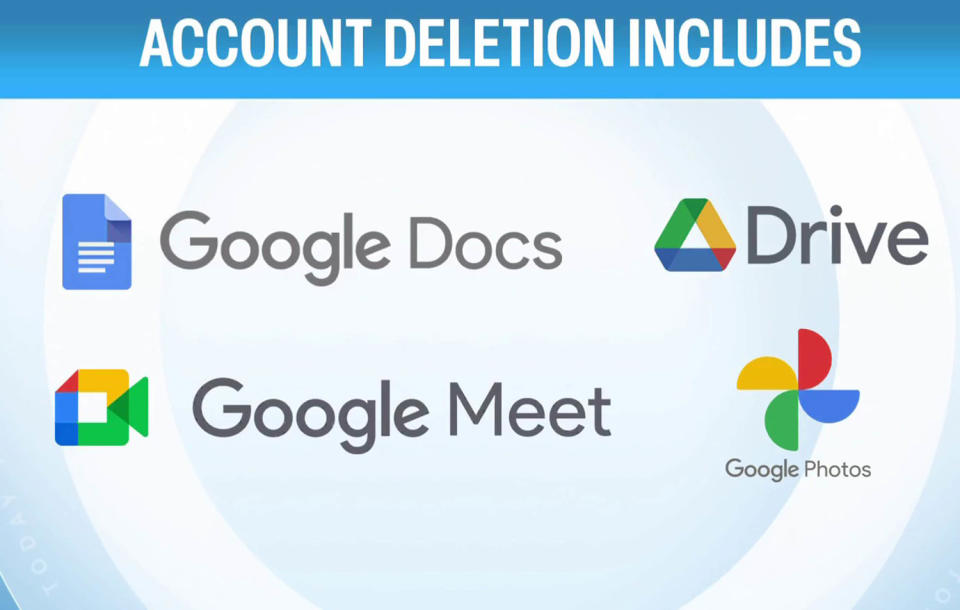
Cheung also noted that it also applies to Google Photos, Google Docs, Google Drive and the Google Meet Calendar, which will all be deleted if they are marked as inactive.
Essentially, you could lose important photos or documents in addition to old emails.
Google said once an email account is purged, it is permanently deleted, so there's no way to recover it.
How do you reactivate a dormant account?
"The stakes are pretty high, but the solution is pretty easy," Cheung said.
The simplest way is to sign into your Google account and do one of the following:
Read or send an email.
Watch a YouTube video under your Gmail account.
Do a Google search while logged into your Gmail account.
If you don't use the Gmail account any more but don't want to lose any of the content, you can save the files to your computer using Google Takeout, which allows you to download a copy of all the data you have stored on Google products.
You also can export your photos to another photo storage service, or save them to your computer or hard drive.
This article was originally published on TODAY.com

