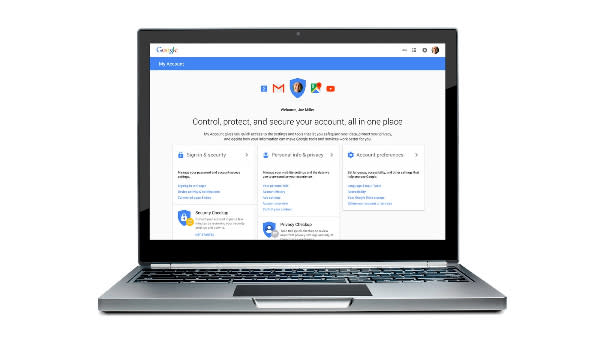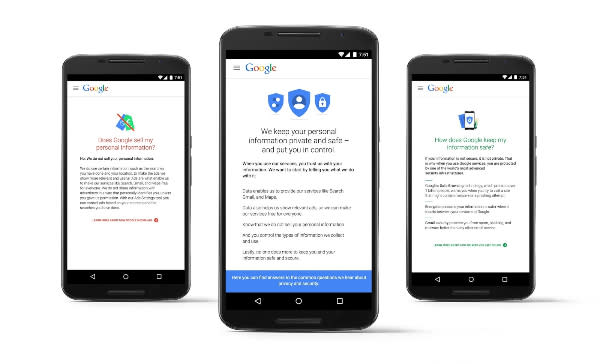Google's My Account Hub Makes Security and Privacy Control Easy
Taking to heart recent privacy concerns from users, Google has debuted the new My Account page, a central hub where you can control your security and privacy settings.
The new page is designed to make it easier for Google users to feel secure online. Among other highlights, the My Account dashboard allows you to manage what data to keep private or public, and gives you the ability to download your data, see what devices have accessed your account and know what passwords Google has saved for you.
MORE: How Secure Is Google Drive?
Google has also added a new privacy site at privacy.google.com that answers questions about privacy and security, such as “How does Google keep my information safe?” and “Does Google sell my personal information?” (Google says it doesn't).
The My Account page is divided into three sections: Sign-in & Security, Personal Info & Privacy, and Account Preferences.
Within Sign-in and Security, you will find a security checkup. This allows you to edit how you want your account recovered if you were to forget your password, see what security measures you have recently changed and see what websites and apps have access to your account.
Under Personal Info & Privacy, there is a privacy checkup that shows you what visitors to your Google+ account can see. You have the freedom to choose to display photos, videos, reviews and personal information. After you are done editing, you can see how your profile appears to the public.
As with all search agents, Google uses the data they collect on you to make your search experience easier and to connect brands to you. With the My Account page, you can see and manage the data that connects to apps and services like Search, Maps and YouTube under the Personal Info & Privacy page. For instance, you can turn on or off your location history in Google Maps, which uses your location to direct you home. You can also see your day-to-day search history and remove history per individual day.
MORE: Best Antivirus Software
Perhaps one of the best features of this new hub is the access to the Ad Settings tool under the privacy options. Ads can be cumbersome, especially if the same type of ads appear on your Google search time after time. Google earns much of their revenue from targeting ads at consumers, so the ads will not disappear for good. However, through the Ad Settings tool, you can tell Google what kinds of ads you would like to see displayed, and which ones you would like to see less of.
Finally, Account Settings is where you can change accessibility settings or delete your account. You can choose to only delete specific parts of your accounts, such as your Google+ profile.
After coming under fire about its security measures, Google is making it known that it wants to help with online security, especially when it comes to protecting users against cybercrime.
“Today’s launches are just the latest in our ongoing efforts to protect you and your information on Google,” wrote Product Manager Guemmy Kim on a Google blog post, “There’s much more to come, and we look forward to your feedback.”
Ilyse Liffreing is an intern at Tom’s Guide. She will be receiving her MA from NYU. You can follow Ilyse on Twitter @IlyseLiffreing or on Facebook.
Copyright 2015 Toms Guides , a Purch company. All rights reserved. This material may not be published, broadcast, rewritten or redistributed.