Making a website with Wix: weekend project
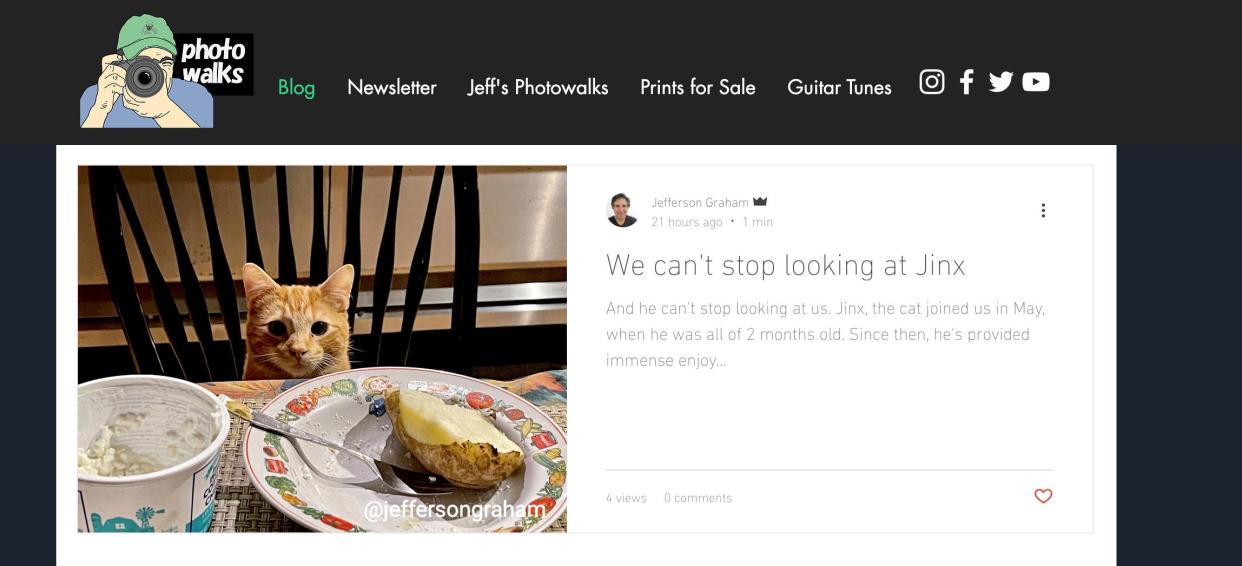
The holidays are in full swing, and you've got more free time on hand than usual. Ready to tackle creating that new website or blog?
It's a daunting project, but online tools of the last several years now make it much easier than in the past, with drag and drop options that can let you create something that looks really good within a few hours. That is, once you master the basics of how the programs work.
The three most popular choices right now to do this are WordPress, Squarespace and Wix.
WordPress is targeted toward tech nerds who don't need support, while Squarespace and Wix are for the rest of us.
I've been unhappy with the look of my WordPress photography blog for some time and wanted a fresh start. I was inspired to give Wix a try by my friend Ed Baig, who, after he left us here at USA TODAY, started a Wix website and blog that just looks fantastic.
So I created a new blog in a few days that may not look as great as Ed's, but it clearly is more appealing to the eye than what I have with WordPress. (IMHO.)
Before you get started, know that with Wix you can use it to create a website for free. However, your web address will have Wix in the name, and you'll have Wix branding all over the site. Once you decide you're serious, you'll want to pay to remove the branding and get your own personalized domain name.
(For instance, http://blog.jeffersongraham.com vs. https://jgraham25.wixsite.com/photowalks)
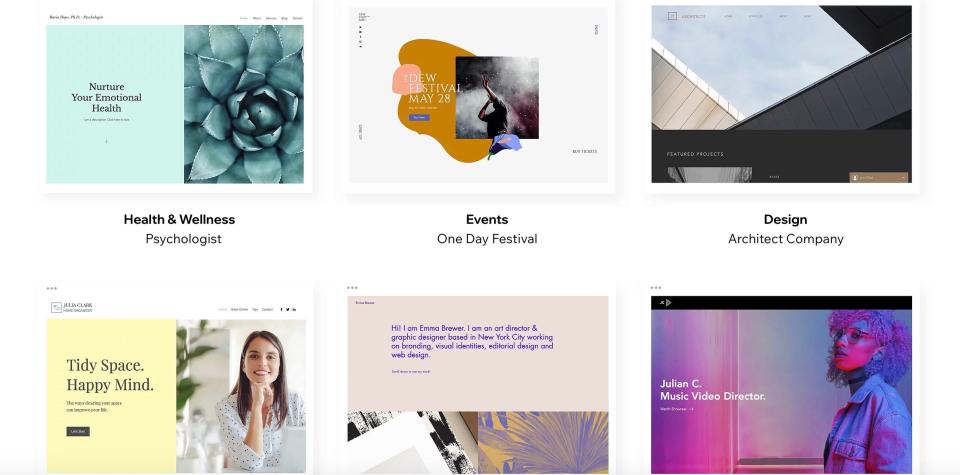
WordPress is sort of free. The basic open source software costs nothing, but most people also buy "themes" from software developers to make their blogs look cooler, and they can cost anywhere from $25 to $100 to purchase. Then you'll also have to pay a company like GoDaddy, Bluehost or Dreamhost to "host" your blog, at anywhere from $5 or $10 monthly, to way more, depending upon the size of your site.
Fine print alert: most hosts charge one rate for the first year, and then jack you up afterward. Dreamhost, for instance, advertises a rate of $3.95 monthly, or $47.40 for the first year, jumping to $119.40 in the second year. Worse, for me, is that the GoDaddy plan I have now is advertised at $12.99 monthly, but because I'm several years into the contract, I've been bumped up to $19.99 monthly.
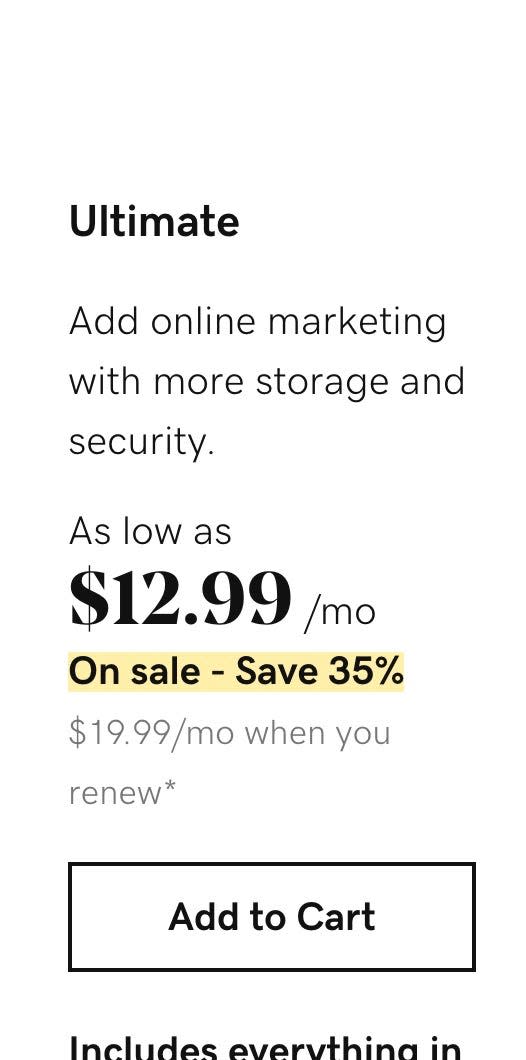
Wix and Squarespace offer both hosting, website and blog creation tools for the masses, support and don't offer introductory pricing. (One of Wix's advertised value propositions: "Fixed renewal price.")
Squarespace rates start at $12 and go up to $40 monthly, basically taking you from personal to professional website. From $18 up, Squarespace offers unlimited storage for photos, which is a big deal, since we all need to put images in our posts.
Wix doesn't offer unlimited photo storage. Rates range from $14, with 3 gigabytes of storage, to $18 with 10 GB, $23 with 200 GB and $39 with 350 GB.

The question for consumers is: what do those numbers really mean?
I really love the ease of creating a site with Wix, the many design options and the fact that it's potentially more affordable and versatile than what I have with GoDaddy.
But the storage could be an issue. What happens if I start running out of room? Wix says there are no tools to find out your current level of storage. If you were to run out of room, as anyone who's ever gotten a nag message from Apple telling us its time to upgrade our iCloud knows, we'd have to upgrade the rate, from say, $18 to $23 monthly.
Meanwhile, will I switch from WordPress to Wix? In a word, yes. That, and I also signed up my brother for a Wix website after we discovered that he was paying Network Solutions twice as much money as Wix charges for yearly hosting.
So now I'll have two new websites to work on.

In other tech news this week
Another week, another massive cyber-security hack. How to protect yourself? Jessica Guynn has some ideas.
You won't see it for some time, but reports came out this week that Apple is indeed working on an I-Car, an Apple produced electric vehicle that will be a tech showcase to rival Tesla. Wow! Siri could open the door for you, talk to you as you drive, play personalized entertainment that only Apple would be able to provide. And of course, nag you that you’ve run out of storage and need to upgrade now.
Need a personalized mask or Zoom themed coffee cup? On-demand retailer Zazzle told us it's a banner year, where pandemic themed merchandise helped the company grow its sales by 50% over the same time in 2019.
This week's Talking Tech podcasts
Reliving 20 years of USA TODAY tech coverage with KTLA's Rich DeMuro. (In case you hadn't heard, I'm stepping down as tech columnist on Jan. 4.) Thanks Rich for going down memory lane with me.
"Is Facebook listening to me?" The Washington Post tech columnist Geoffrey Fowler joins me to tackle everyone's favorite tech conspiracy theory.
Yamaha's new digital saxophone. Tom Sumner, the president of Yamaha Corp. of America, tells us about the new, easier to play and more versatile instrument.
How food delivery changed our lives in 2020. DoorDash, Instacart and Uber Eats became daily habits in our pandemic lives.
Who wants to take a ride in an I-Car? I do. Don't you?
That's it for this week's weekend wrap. This is my next-to-last for you. Next week, my goodbye column, thanking you all for 20 years of reading, watching and listening, and recalling tech highlights of these two amazing decades. In the meantime, I invite you to follow me on Twitter, where I'm @jeffersongraham
This article originally appeared on USA TODAY: How making a website with Wix compares to WordPress and Squarespace

