 yahoomail
yahoomailIntroducing Reminders and Unsubscribe features in Yahoo Mail
By Aditya Bandi and Shiv Shankar, Yahoo Mail Product Team
At Yahoo Mail, we’re always striving to provide more tools that help users manage their email inboxes as efficiently as possible. We’re now introducing two new features that will bring more organization and less clutter: our Reminders and Unsubscribe features.
Reminders
Users can now set reminders within emails to prioritize what matters the most to them. Real life example: just opened an email about the utility bill that’s due soon? Set a reminder to pay it in five days, and a notification will pop up then.
This feature has a notes section to add text, and can be set for a specific date and time in the future. To enable a quick set up, Reminders suggests which emails should have reminders and recommends timing, all based on email content. Reminders can always be edited, updated and deleted at any time through a “Manage Reminder” option. Plus, users can view inactive ones whenever they want.
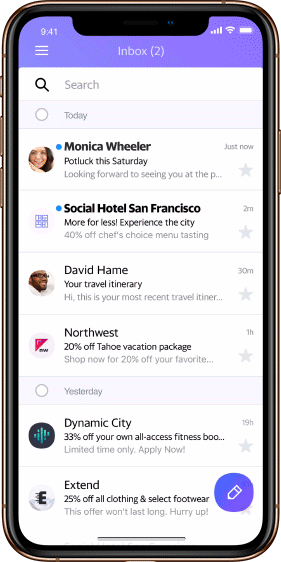
Unsubscribe
Implemented as an easy-to-find button when opening a message, the Unsubscribe feature lets users easily stop receiving emails without ever having to leave their Yahoo Mail inboxes. An option to unsubscribe from an email sender appears in each email. And in case users erroneously clicked the Unsubscribe button, they can reverse the unsubscribe action, up to three seconds after the initial click.
Our Unsubscribe feature helps keep inboxes clean and filled only with relevant content, making the entire unsubscribe process quick, efficient and stress-free. E-newsletter senders and email marketers should also find a benefit, as they’ll see a reduction in spam votes and be incentivized to deliver engaging high-quality content, since readers who are no longer interested will quickly be able to unsubscribe.
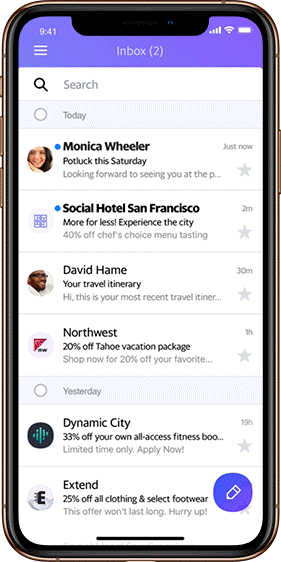
Start Using These Features
Both of these new features are available immediately across iOS and Android, so start using them and let us know what you think. Also, be on the lookout for additional feature updates in the very near future. In fact, we’re already working on an unsubscribe recommendation option, where users can opt to receive automatic recommendations around which emails to unsubscribe from.
Have any suggestions for future Yahoo Mail updates? We’d love to hear them! If you’re using the mobile browser, go to the side panel and tap on “Send feedback.” If you’re using the Yahoo Mail app, go to Settings and tap on “Send feedback.”

