Your iPhone And iPad Have An Awesome New Security Feature. Here's Why You Need To Turn It On Now.

On Tuesday, Apple launched iOS 16.2, a new version of the software that runs your iPhone and iPad. One of the most important features in the update is a tiny switch that makes data that you back up in iCloud a lot more secure.
The new feature, which Apple calls Advanced Data Protection, adds end-to-end encryption for backups of your Apple devices stored on iCloud. This means that only you can access the data those backups contain. If a hacker breaches Apple's servers, for instance, they can't get your stuff. If a law enforcement agency demands that Apple hand over your backup data, Apple can't give it because not even Apple is able to look at anything in your backups. Advanced Data Protection is currently available in the US, and Apple users around the world will get it sometime in 2023.The privacy community is cheering. The FBI, which has previously demanded personal data from Apple, is pissed.Even if you're not a privacy wonk or completely paranoid, you should turn on Advanced Data Protection, just because encrypting your personal data is good security hygiene.
In theory, doing this is as simple as flipping a switch in your iPhone's or iPad's settings. In practice, you do have to do a few things before that.
First, you should update all your Apple devices — not just your iPhone or iPad — to the latest version of their operating systems.
I'm a nerd, so I tried turning this feature on immediately after updating my iPhone to iOS 16.2, and this is what I got. It wanted me to update everything first. So do that.
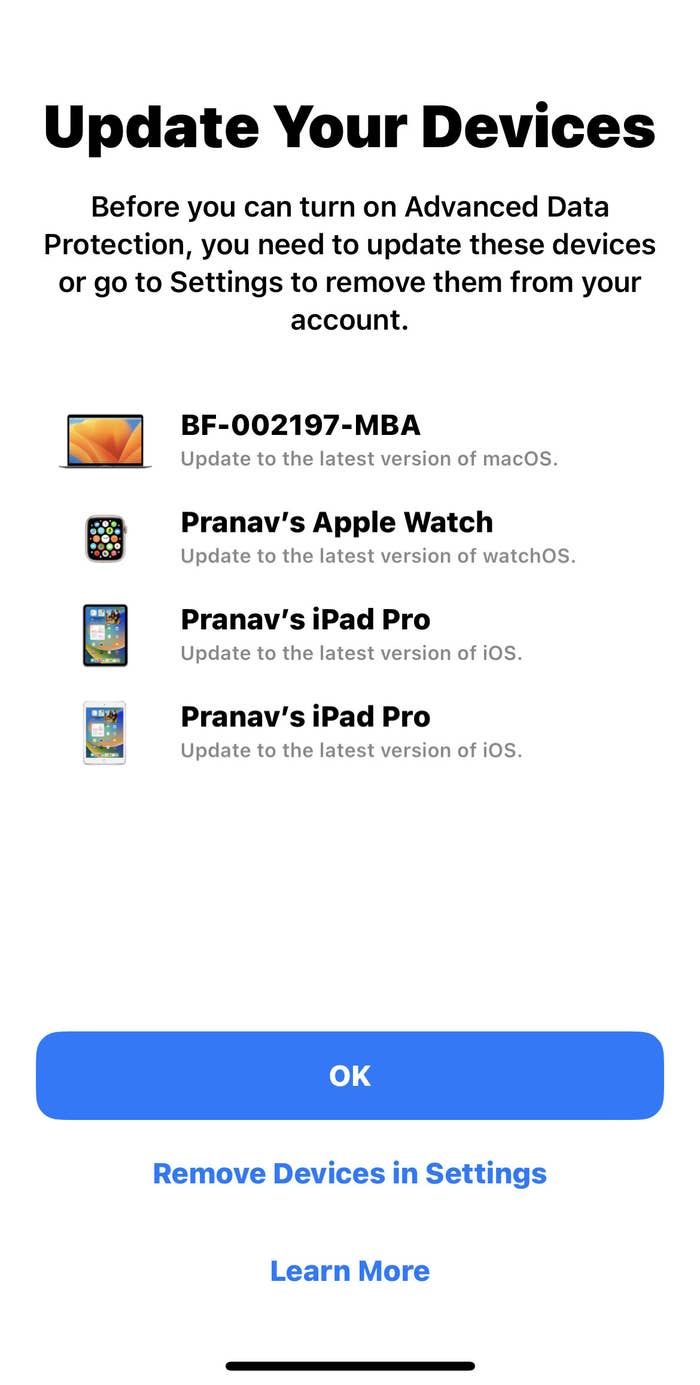
Once everything is up-to-date, head over to Settings. (I did this on my iPhone, but it should look pretty similar if you're doing it on an iPad.) Then tap your name at the top of the screen.
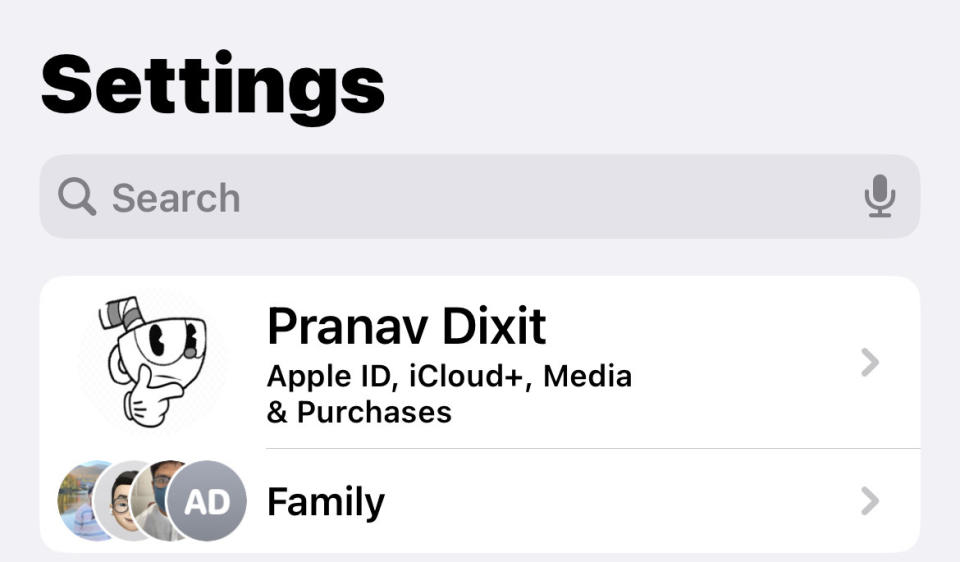
Tap iCloud and then make sure that iCloud Backup is turned on.
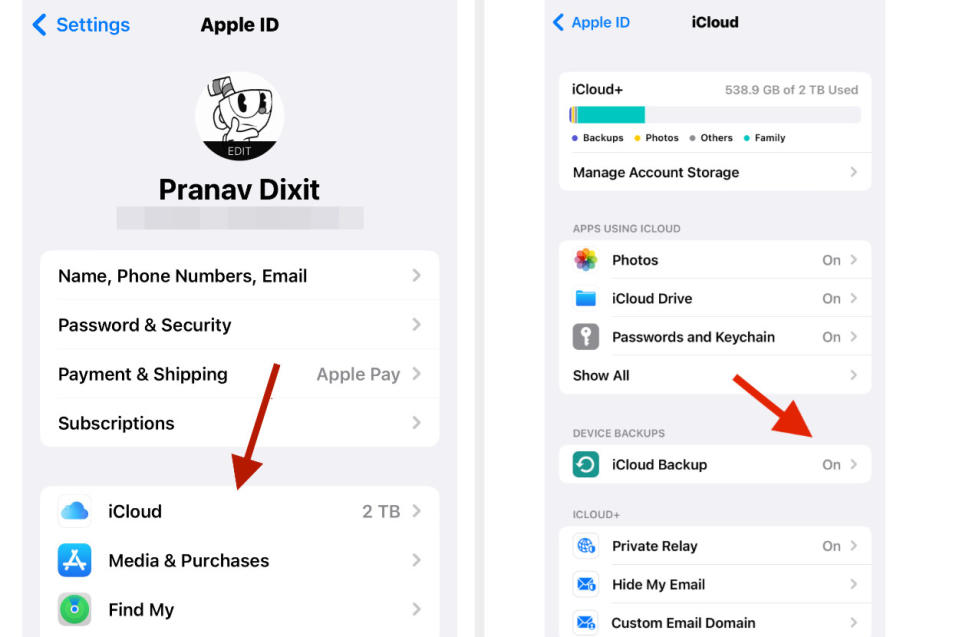
Then go back to the previous screen, scroll down, and tap Advanced Data Protection. Apple will present you with a list of things on your device that will be encrypted end-to-end once you turn this on.
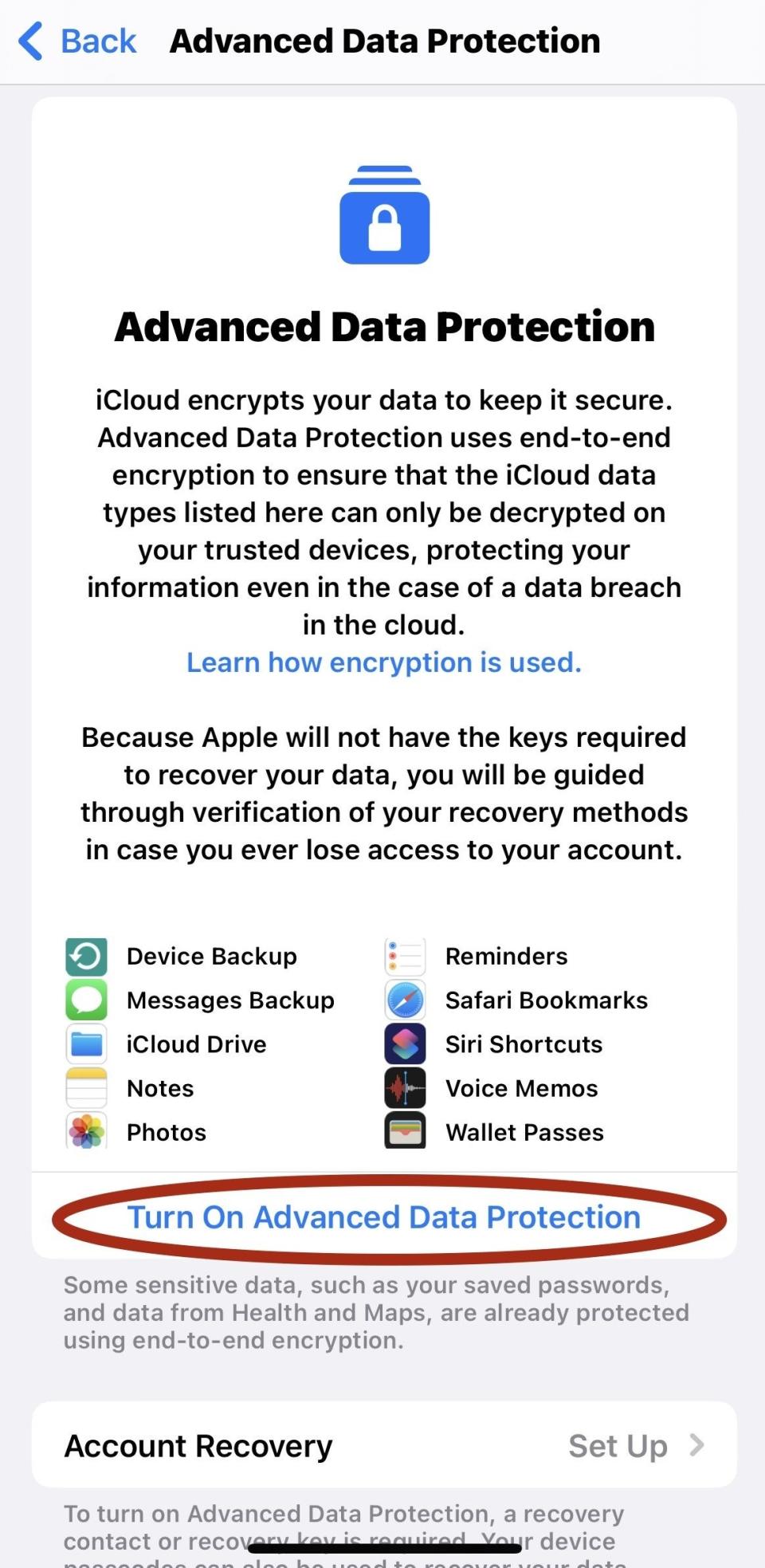
Turning on Advanced Data Protection means that Apple can't help you recover your backup unless you set up a long-ass, 28-character recovery key. But you can also designate a trusted contact who owns an Apple device to help you access your backup. Here's what that looks like.
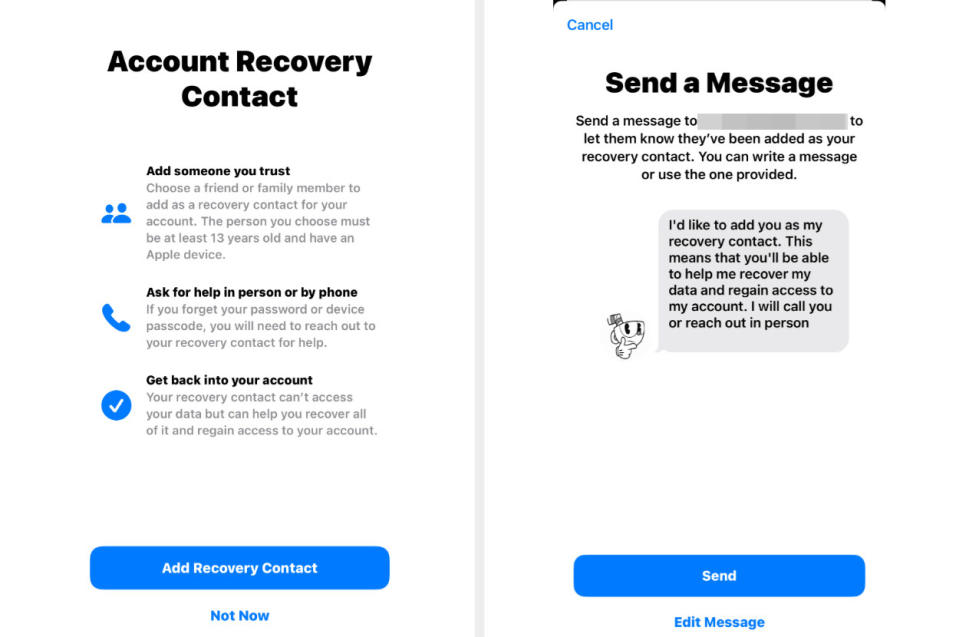
Apple will send a helpful text message to whomever you pick. Remember that this person can only help you regain access to your backup — they can't actually access your personal data.
Of course if you don't trust anyone and want to set a recovery key, you can do that as well. Here's what that looks like. (Naturally, I blurred out my own key.)
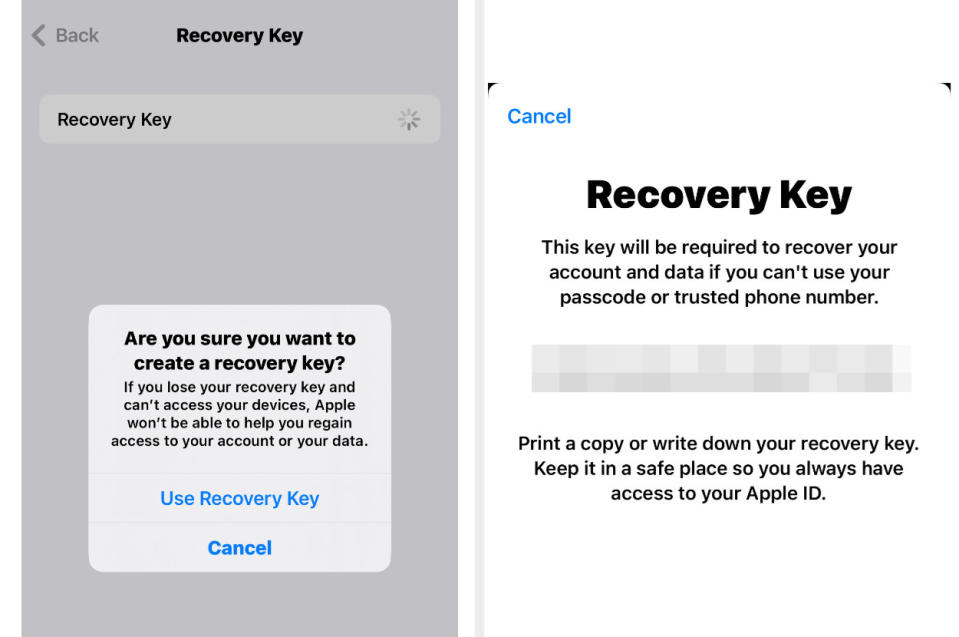
You will need to keep this key in a safe place. You can write it down in a notebook or something, but I recommend saving it in a secure place like a password manager (my favorite is 1Password).
Once you do this, Apple will ask you to punch in your iPhone's unlock code and verify your recovery contact, and then you're DONE.
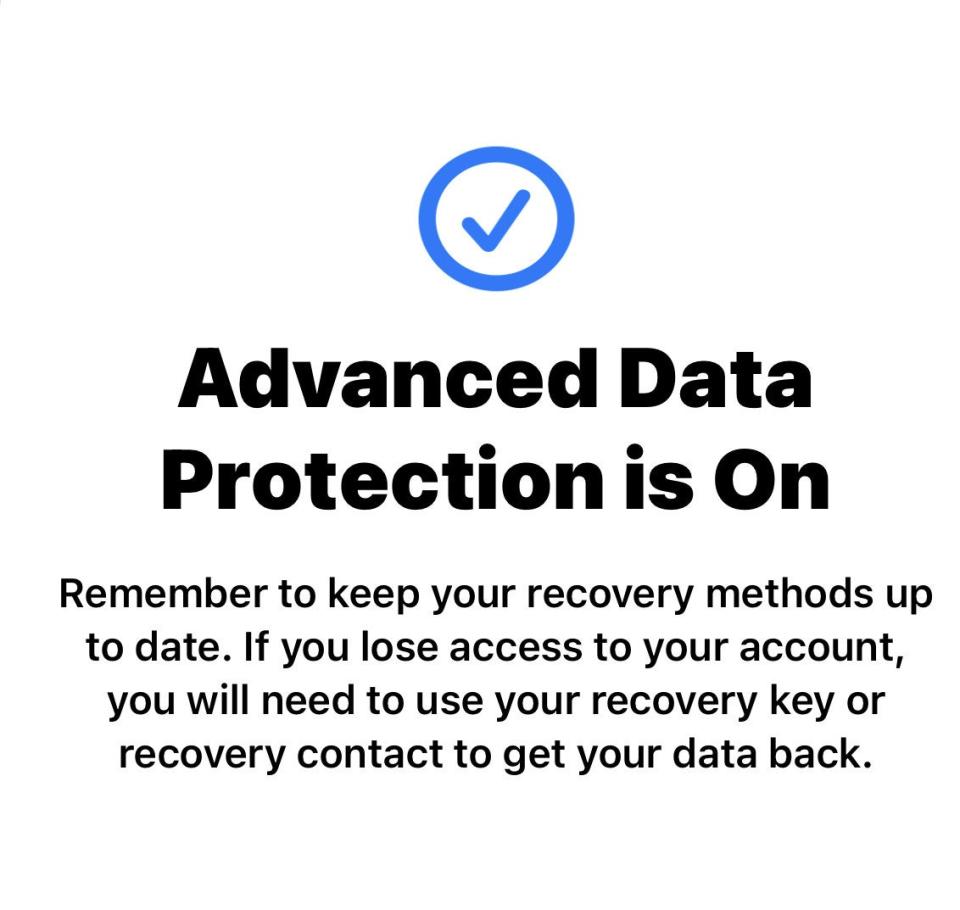
Enjoy your highly secure backups in the cloud. You're welcome!
Apple Finally Will Let You Encrypt iCloud Backups. Here’s Why That’s Important.Pranav Dixit · Dec. 7, 2022


