You Can Now Build Golf Simulators at Home Without Spending $20,000 — Here’s How To Go the DIY Route

Table of Contents
If you’re golf-obsessed and have an extra room, basement or garage space in your home, we can almost guarantee the following thought has crossed your mind:
“How much would it cost to build a golf simulator in here?”
Today's Top Deals
New Coupon Drops Price on Whisper-Quiet Sonic Massage Gun To $79
Stock Up for the Semester: Purell Clip-On Backpack Hand Sanitizers Are on Sale Today
Sure, you can invest in the best golf balls for your short game, the most comfortable golf shoes for walking the course, and even plan a pilgrimage to play on some of the best PGA golf courses in the world — but an indoor golf simulator is a surefire way to improve your game. You open up the ability to practice when the weather is subpar or you can’t get away for the day, and you can also get in-depth data on your swing you won’t get from a regular driving range.
Some luxe indoor golf simulators cost upwards of $20,000, but we’re here to announce it no longer needs to cost that much. In fact, depending on the golf ball monitor you select, you can build home golf simulators for $1,000-$2,000. You will need some basic DIY and computer know-how, but the overall cost can be quite manageable. Components like electronic ball trackers, netting systems and base frames have improved significantly, and it’s now much easier for the average golf enthusiast to construct his own home golf simulator.
After speaking with friends who have successfully built these training aids, we’ve created a DIY guide to constructing a home golf simulator from scratch, using a few parts you can pick up on Amazon or at your local Home Depot. We’ve included options from a basic ball-hitting setup to an elaborate, in-depth system that mimics the golf course experience so closely you’ll be reaching for an Arnold Palmer to suck down between swings. We’ll also cover factors you should consider before investing in a home golf simulator and the steps to prepare your space for it.

What To Consider Before Building Home Golf Simulators
There are a few essential things to consider before purchasing and installing a home golf simulator (besides whether or not your partner is into the idea, please ask first).
How Much Are You Able to Spend?
The price of home golf simulators varies wildly, and the good news is there are solid options for various price points. This also means you need to zero in on your exact budget before starting this process to know which path to take and products to choose.
You can opt for a super simple setup of just a hitting mat and impact screen and ball return net if all you want to do is swing. The setups get more elaborate—some include radar software for ball tracking, camera software for tracking, and computer software that takes you to courses around the world virtually, giving you an on-the-green experience at home. With each step, the price increases, but there are plenty of low, middle and high tier options for each step.
How Much Will You Use It?
This is a factor you should consider before purchasing anything, but especially something big like a home golf simulator. Installing an elaborate system in your home for a hobby, only to lose interest a few months later is no bueno. If you already play golf most weekends and dream of the manicured greens when you’re not on them, you’re probably in the clear.
How Much Space Do You Have?
We’ll discuss measuring later, but this is a crucial factor to consider before starting work on your home golf simulator. How much space do you have available? Can you swing each of your clubs in the space? Is the space too close to other things and going to cause a noise disturbance?

Before You Shop: Measure Your Space
You absolutely need to measure everything in your space before purchasing anything for your home golf simulator.
How tall are the ceilings?
How deep is the room? Deep enough for a ball from your swing to propel far enough in front of you to generate the data you want?
How much floor space do you have for a hitting mat?
Do you have space for club storage, ball storage, and a place to set up a computer for the ball tracking software (if you’re using it)?
Is this a space you can augment with a drill? Scuff the floors?
Minimum Space Requirements For a Home Golf Simulator
Based on personal calculations and public consensus, you need a space that measures at least 12 feet long, 10 feet wide and 9 feet high to build a decent, functional golf simulator. This accounts for the space required for the ball path, swing height and other things. Larger rooms are better, and you may require more room based on your body proportions, the launch monitor you use (if you use one) and your impact screen setup.
How To Build a Home Golf Simulator…
Step 1: Pick a Golf Ball Tracker
This is where the optional, and expensive, add-ons come into play. You can majorly improve your swing with just an at-home hitting bay and mat, but if you want to get serious about factors like ball flight, you’ll want some way to track your swings.
You’ll need a launch monitor if you want to track your swing at home while practicing in your hitting bay. These come in two forms:
Camera-based
Radar-based
Camera-based launch monitors are what the pros use and tend to be more expensive. Radar-based ones are cheaper but require more space to operate at home.
You’ll also want to consider the software you want to use to interpret what the launch monitor tells you. Similar to the hardware of your setup, there are different tiers for software in terms of how advanced and expensive it is. Some programs are more straightforward, and others take you worldwide to different courses. Often this is a recurring cost, so you’ll want to factor that into your research when deciding which launch monitor to get since not all of them are compatible with all software programs.
After a lot of research, here are our favorite programs.
Flight Scope Portable Golf Ball Launch Monitor
Best Overall
Flight Scope makes the most well-known portable golf ball launch monitor, and it has a lot to offer players. That being said, it’s definitely an investment purchase, as the $2,000 price tag isn’t for the average player. If you have the budget for an advanced home golf simulator, then this is the top option that we recommend. Not only can it be used for your DIY golf simulator at home, but it can also be used outdoors or even on the course.

Flight Scope Portable Launch Monitor
Low-Cost Option
Optishot2
OptiShot’s indoor golf simulator is engineered for accurate swing and ball shot accuracy and comes with 32 different infrared sensors for precise feedback after every swing. It comes with 15 real-world, premium golf courses loaded onto it, and you can play with up to four players at once.

OptiShot 2 Simulator
Medium-Cost Option
Bushnell Launch Pro
This medium-tier option is pricey, but it uses high-speed and high-resolution cameras with infrared technology for accuracy on every shot. You can capture club and ball data via the auto-calibrated three-camera system for superb performance insights. Take it with you wherever you practice — indoors, outdoors or in your home golf simulator.

Bushnell Golf Launch Pro
High-Cost Option
Foresite GCQuad Launch Monitor
If you’re willing to shell out the cash, this premiere launch monitor comes with all the bells and whistles. The GCQuad from Foresite touts itself as the “world’s most accurate” launch monitor that uses Quadrascopic imaging to get a detailed picture of your club and ball performance after every shot. It’s a three-time Golf Digest Editors’ Choice Award Winner for its accurate technology and gameplay software, with the hyper-realistic lighting and textures that immerse you in virtual gaming.

GCQuad Launch Monitor
GCQuad Launch Monitor + Add Ons
Step 2: Build Your Hitting Bay
You’ll need something to stop the ball to put together a hitting bay. There are a few options for this, the simplest and lowest cost being a basic hitting net from Amazon. For each option, I will outline the price, relative effort level and quality of the setup after you’re done.
Option 1: Hitting Net
Cost: $
Effort: Minimal
Quality: Low End
GoSports Golf Practice Indoor Hitting Net
This net is a low-cost way to practice hitting inside without damaging your walls or risking injury. It’s portable, can be easily set up inside or outside, and was designed by golfers for maximum impact absorption and durability. It has a nylon net for convenient ball returns and is easy to set up and break down.
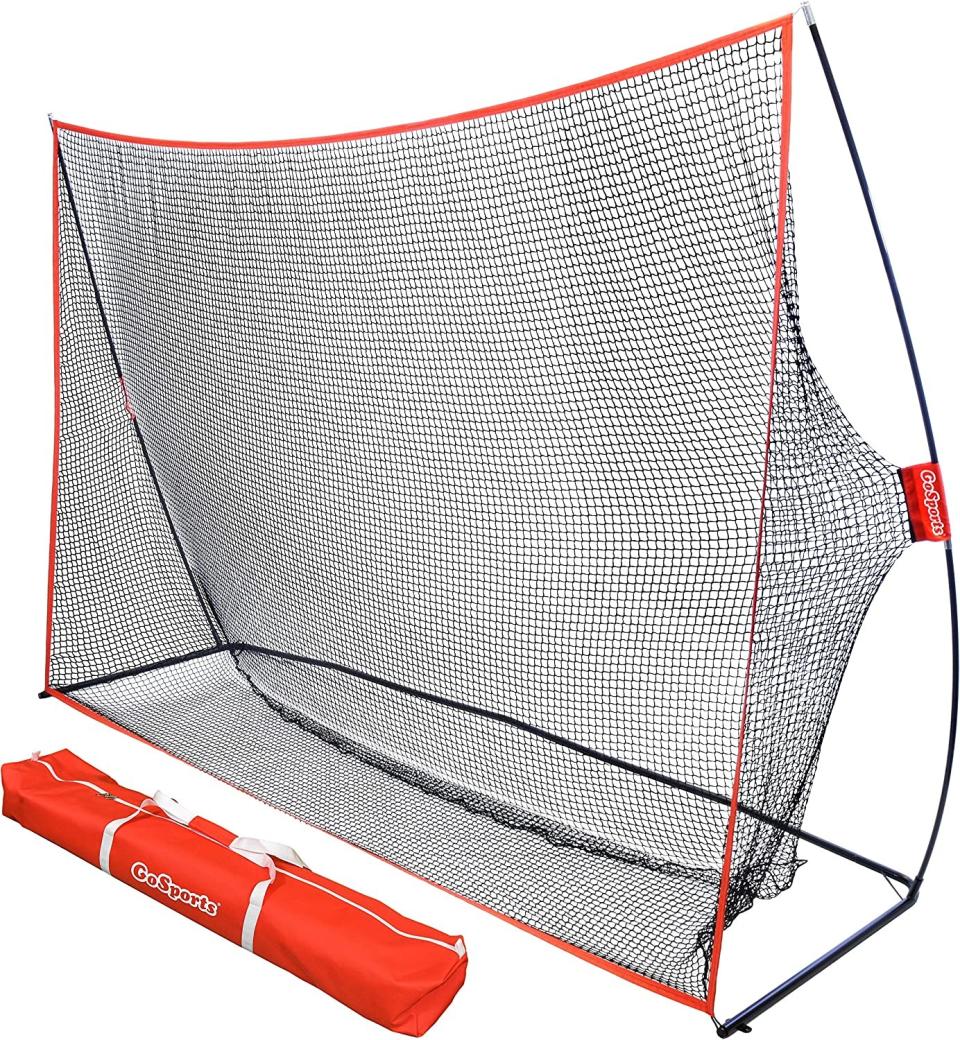
GoSports Golf Practice Hitting Net
Option 2: DIY Cage and Screen
Cost: $$
Effort: High
Quality: High
If you want more coverage and are willing to spend a little more, you can build your own cage and screen to stop the ball. The best way to do this is to use metal tubes from The Home Depot to build the frame, pool noodles to pad them, find an impact screen for protection and zip tie everything together. You can also install side nets for added shank protection and grab duck cloth from your local fabric store, cut to size, to seal everything off.
Some good friends built their own hitting bay in their garage; here are a few in-progress photos for reference. I’ve linked each of the products they used below.
Conduit Electric Metal Tubing
For this tubing, you’ll want to measure the total length you need to build all sides, top and bottom of your hitting cage. The Home Depot can typically cut it to your exact specifications. You’ll also be covering it entirely with pool tubing, so there’s no need to worry if the sides are rough around the edges.

Electric Metal Tube (EMT) Conduit
Honor Traders Clamp Foam Padding

Honor Traders Clamp Foam Padding
Ball Bungee Cord (50-Pack)
Rather than using standard zip ties, smaller bungee cords are ideal for attaching your ball screen to your frame because they have give and can absorb some of the impact of your golf balls. This decreases the wear and tear on the fabric and is easier to set up, take down and adjust if needed. Each can stretch up to 13 inches and has a load capacity of 22 pounds.

Ball Bungee Cords (50-Pack)
aikeec Indoor Golf Simulator Impact Screen
This impact screen has a tight, smooth surface and 14 eyelets along the border for tying off with the bungee cords. It’s 98 inches by 98 inches, giving you a total of 16 square feet of hitting space, and it’s fully washable, so you can take it down to be cleaned from time to time.

aikeec Indoor Golf Simulator
GoSports Shank Net Attachment
Lastly, shank nets can help add extra protection for your walls on the sides of your hitting bay. Some shots decide to go sideways; if that happens, these can be helpful in catching rogue balls. This net can attach to the right or left side of your hitting bay depending on which side your dominant hand is on, and it comes with a weighted sandbag so you can use it outdoors.

GoSports Shank Net Attachment
Price: $23.78 (orig. $24.99) 5% OFF
Buy Now
Canvas Duck Black Fabric by the Yard

Canvas Duck Fabric by the Yard
Price: $14.99 (orig. $16.00) 6% OFF
Buy Now
Option 3: Package Hitting Bay
Cost: $$$
Effort: Minimal
Quality: High
PerfectBay Golf Simulator Screen Enclosure
This PerfectBay from TopShelf Golf comes with everything you need to build your hitting bay, including the screen, enclosure cage and shank side protection. The screen is optimized for 4:3 or 16:9 projection, giving you a crisp, clean image. It’s engineered for high-impact with steel corner fittings and extra stitching for gap protection, so the ball doesn’t get through. Note: this setup does not include a ball tracking camera or software, which is most of the cost.

PerfectBay Golf Simulator Screen Enclosure
Step 3: Choose Your Hitting Mat
This is an area in which we don’t recommend skimping, as a cheap hitting mat will wear down fast, leading to uneven surfaces that make it harder to hit the ball. We recommend going with one of the following middle-tier options that are built to last, can be placed anywhere, will stay in place through foot pivots and accidental chips, and won’t (god forbid) slip while you’re swinging.
The Original Real Feel Golf Mats Country Club Elite
This golf hitting mat is designed to mimic outdoor conditions closely, with a surface that gives, so it’s easier on wrists and elbows. It’s a thick mat, so it can take a real tee if preferred, but it also comes with a turn-and-lock practice tee and base.

The Original Real Feel Golf Mats Practice Mat
DURA-PRO Perfect Reaction Golf Mat
This top-rated golf hitting mat is designed for commercial use and is perfect for adding to your at-home setup. It’s made with 100% nylon 3D turf fibers that are 30% denser than your average practice mat and ideal for driving practice. The “just like real” grass is ideal for all the clubs in your bag, including irons, drivers and wedges, and it’s all-weather resistant and UV-protectant so you can use it outside.

DURA-PRO Perfect Reaction Golf Mat
Also Consider: Golf Simulator Accessories
In addition to the necessities featured above, there are plenty more golf simulator accessories and golf training aids that can enhance your experience, such as a projector.
A projector is also optional but can be nice if you’re using software that enables you to practice your swing at specific golf courses. Again, you don’t need a complicated one to complete this job. The following pick is high-quality and at an ideal price point.
YABER Y30 Native 1080p Projector
This 1080p projector supports 4K video and 1920×1080 resolution, so you capitalize on the graphics of the immersive software systems the launch monitors are built with. It has HiFi stereo sound and is compatible with wide screens. It has a remote control for adjusting the screen and five layers of high-refraction lenses for an optimal video experience.

YABER Y30 Native 1080p Projector
Computer for Software
You also can purchase a computer specifically to run your launch monitor software, which can be advantageous depending on your personal laptop situation. A gaming PC is ideal for this type of software, and you can use a laptop or a desktop. For this purpose, if you’re looking to go with one that’s as affordable as possible while still getting the job done, this one will do the trick.
ASUS TUF Gaming F15 Gaming Laptop
This ASUS gaming laptop is about half the price of competitor options but comes with all the system requirements you need to run golf simulator software. It’s got supercharged GTX graphics, a Core Intel i5 processor and 8 gigabytes of RAM.

ASUS TUF F15 Gaming Laptop
More Top Deals from SPY
This TikTok Famous Pet Brush Is Now Just $17 - Perfect for Shedding Season!
Apple's USB SuperDrive Just Reached a New Low Price for Prime Members
Best of SPY

