You can now have your very own digital avatar on Facebook and Messenger
Facebook is rolling out its own version of bitmoji – personalized avatars – for U.S. users, Facebook told USA TODAY exclusively.
Designed to infuse a bit of playfulness into a social network that many young people eschew for Instagram or Snapchat, these cartoon versions of ourselves are clones of Snapchat's Bitmoji and Apple's Memoji stickers, tapping into a popular form of expression in text messages and on social media.
On Facebook, the avatars will be used to share feelings and interact with friends in comments, on Messenger and in Stories and, shortly, in text posts with backgrounds, too, says Fidji Simo, head of the Facebook app. You can also use your personal avatar on your gaming profile.
Facebook avatars were first introduced last year in Australia, New Zealand, the United Kingdom and Ireland and expanded this year to Europe and Canada.
Need a hug during the coronavirus?: Facebook is giving you one to share
This is our first social media pandemic: Here are 8 ways you can stop the spread of coronavirus misinformation
From skin tone and complexion to facial features and hairstyles to outfits and accessories, you can personalize your avatar to reflect who you are, Facebook says.
"Avatars enable you to share a range of emotions and expressions via a digital persona that’s uniquely representative of you," Simo says.
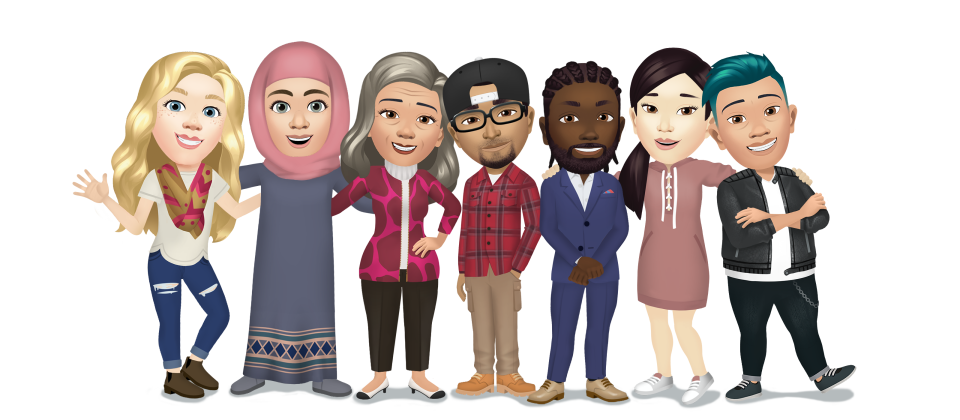
The social network, which tends to cherry-pick good ideas like this one from competitors, says it took its time building the feature for Facebook to make sure the avatars represented the diversity of its billions of users. It says it has no plans to monetize the avatars at this time.
• How it works: To create or edit your avatar, go to the Facebook or Messenger comment composer, click on the “smiley” button and then the sticker tab. Click “Create Your Avatar.”
You can also access the creator from Bookmarks in the Facebook app. Go to your Bookmark (the three horizontal lines at the bottom right of your screen), click “See More” and select “Avatars.” A third way is to tap on a friend’s avatar shared on Facebook.
This article originally appeared on USA TODAY: Bitmoji for Facebook? Facebook brings digital avatars to U.S. users

