PayPal, Venmo, Apple Pay, Google and Facebook: Rating the mobile payment apps
We tested the seven major peer-to-peer mobile payment apps, sending dollars to friends and family to see just how easy the apps were to use and, more importantly, how much information they shared with third parties.
We tested everything from the first payment app PayPal to corporate cousin Venmo, the up and coming Cash app from Square, Apple, Facebook and Google's payment apps and Zelle, the bank consortium that offers payment within bank apps like Chase, Wells Fargo and Bank of America.
Security firm Disconnect followed our transactions by monitoring them as they were made on an iPhone 11 Pro to watch the information flow.
Venmo
What it is: A PayPal-owned “social” network to pay friends.
Numbers: 52 million active users
Cost: Free to pay individuals, a 3% fee if used with credit cards. Your funds don't get to the account for three days unless you pay a 1% fee to speed it up.
How it works: Link to your debit or credit card or bank routing and account number and pay friends electronically. Note: All payments are, by default, set to “public” so that everyone on the Venmo social network can see who you’re paying and what you’re buying unless you change the setting to friends only or private.
What it says: “Venmo is designed for payments between friends and people who trust each other."
What it doesn’t tell you: Every time you make a transaction on Venmo, it shares personal information with third-party firms. In our case, it sent our GPS location information and the name of the person we interacted with to data firms Braze, GIF sticker maker Holler.io and anti-fraud company Pinpoint Secure Data Collector.
Comment: “Venmo’s publicly available privacy policy and user agreement outline that we may share certain data with third-party service providers who assist us with parts of our business operations and providing services to users.”
Our grade: Venmo is incredibly easy and convenient to use, and many people love it. But because it doesn’t respect the privacy rights of customers and because all transactions are by default sent to public, we give Venmo a D.
Fine print: Data privacy: Why Venmo sent my personal info – and yours – to Braze
Look out: Venmo scams: How to use a payment app without getting ripped off
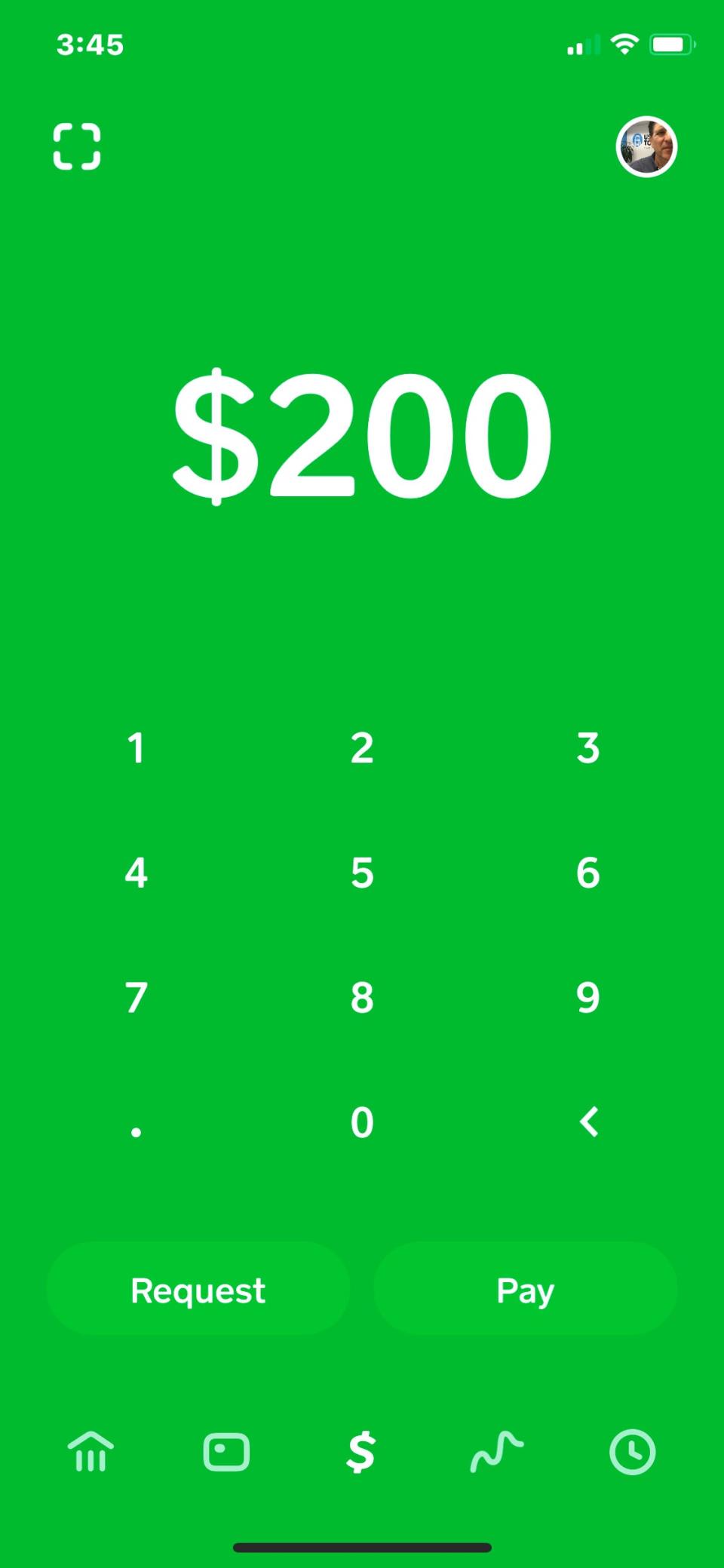
Cash App
What it is: A payment app owned by Square, which many small merchants use to process retail purchases.
Numbers: 24 million monthly customers
Cost: Free, but when people pay you, it takes 1-3 business days for the money to go into your account. One-day payments cost 1.5% of the transaction.
How it works: You need a debit card to link your account to Cash, or Bitcoin, to make payments. From the app, you can also invest in stocks or buy and sell Bitcoin.
What it says: Cash is "the easiest way to send money, spend money, save money, and buy cryptocurrency."
What it doesn't tell you: Customer service support can be an issue. Both the iOS and Google Play app stores have many low-rated reviews of Cash by customers frustrated over support issues. Cash sends customers to its Twitter support page or via a support menu in the app that takes you an e-mail option, with the promise of a reply within 24 hours.
Security: Cash sent what it says was "anonymized" information about our test transaction to marketi companies.
Comment: The Cash app "sometimes use third-party services to analyze anonymous data about app usage to help us fix bugs, identify app crashes, understand marketing campaigns, and improve the customer experience. These services are common in the industry and we choose products that are designed with customer privacy in mind.”
Our grade: Easy to use, but if you don't have a debit card, you can't use Cash and dealing with customer service is not so smooth, so we give it a B.
Apple Pay Cash
What it is: Apple's offer to pay people via iMessages.
Numbers: Apple hasn't released any usage stats on the app.
Cost: Free.
How it works: First, you'll need an iPhone, iPad or Apple Watch and know that you can send money only to people who also have Apple devices. Setting up Apple Cash is more convoluted than others. Associate your debit card (banking account numbers won't work) with the app (found in the Apple Wallet app, on the home screen) and then you need to add cash to the account. At first. Then you can start making payments through Cash via your debit card.
What it says: "Sending money is as simple as sending a message. Use your debit card with just a touch of your finger or by asking Siri."
What it doesn't tell you:. If your friend uses a Samsung Galaxy or Google Pixel, you're out of luck. It works only on iOS.
How it makes money: It can take 1-3 days to transfer funds in Apple Cash to your bank account for free. Instant Transfers to a debit card charge 1% of the transaction.
Security: Apple didn't share our information with third-party data firms.
Grade: Great if you use iMessages and are on the Apple platform, not so if your friend has an Android phone. Also, setup is a pain. And some people may prefer to have their bank account linked instead of a debit card. Apple Cash gets a B.
Google Pay
What it is: Google's digital payment app that works on both Apple iOS and Android platform.
Numbers: Google hasn't released usage numbers.
Cost: Free. Transfers take 1-5 days to receive funds from bank accounts. Google doesn't charge for "instant" transfers and makes money on credit card fees.
How it works: Download the app on iOS; it may come preloaded on your Android phone, and set it up with your debit and/or credit card. But you can only use debit for person-to-person transactions.
What it says: "Google Pay is the fast, simple way to pay online, in apps, and in stores. Plus, send money to friends, split bills, and cash in on loyalty and rewards – all without your wallet."
What it doesn't tell you: That no app is easier to use for sending money. Hidden within Gmail, the most used free e-mail program, is a $ icon. Click it, and either pay or request money from a contact.
Security: Google didn't share our transactions with any third parties.
Our grade: For ease of us, working with debit and credit cards and banking accounts, better security than most and for the ability to pay via e-mail, we give Google Pay a B+.
Our reservations: Google doesn't share the data with others, but now it knows even more about me – who I pay, what I buy and how often, and that feeds the Google monster in coming up with more personalized ads that I don't want to see.
Facebook Pay
What it is: The social network's vehicle to pay people from within the Messenger mobile app, or on desktop.
Numbers: Facebook hasn't revealed usage stats.
Cost: Free. Like the others, it can take 1-5 days for the money to get credited to your bank. If you use PayPal with Facebook, you'll need to go into that app as well to transfer funds. Facebook makes money on credit card transactions.
How it works: Connect your credit or debit card, or PayPal account and start making payments by clicking the $ icon within Messenger. From there, friends can message you money as well that will be deposited to your account.
What it says: "Pay directly from your favorite apps," with icons of Facebook, Instagram, Messenger and WhatsApp.
What it doesn't tell you: Only Facebook and Messenger offer it.
Security: Facebook did not share our transactions with third-party data firms.
Our grade: The app works flawlessly and if your friends have Facebook they can get paid or send you money. You're still giving too much information to Facebook (who you pay, where you both live, what you use the money for), but at least they're not sharing it with others. B+
Zelle (via Chase bank app)
What it is: A bank consortium-owned app to make digital payments.
Numbers: $187 billion in payments for 743 million 2019 transactions.
Cost: Free to use. Unlike the other apps, there isn't a hold on money transfers.
How it works: Sign up with your bank (partners include Chase, Wells Fargo, Bank of America and most of the big banks) with your account and/or debit card info, and send money to others via your bank app, which runs Zelle in the background. People you pay will need to sign up to receive it. We tested Zelle with the Chase app. If you bank with BofA, Wells Fargo or other Zelle partners, you'll be paying with Zelle from within those apps.
What it says: A "fast, safe and easy way to send money in minutes with friends, family and others you trust."
What it doesn't tell you: What exactly is Zelle? Still much less known and used than the other pay services, Zelle's actually available right within your bank account app and just requires the phone number or email address your friend has connected with the service – something they probably haven't yet set up. You never actually have to download a Zelle app.
Security: Our transaction was sent to Zimperium, which provides "enterprises with protection for mobile devices and apps against the next generation of mobile cyber attacks."
Comment: We asked Chase why it shared our information with a third party. The response: “JPMorgan Chase does not share or collect personally identifiable information (including location data) with any of the third-party providers that validate the integrity of our customers’ devices."
Our grade: It's cool that Zelle doesn't charge for instant deposits and can be used without a debit card. And we like that partner Chase already knows our purchase history, so it's not like giving them more information. But using Zelle via the Chase app didn't seem as smooth and simple as apps like PayPal or Google Pay. We give that experience a B.
PayPal Mobile Cash
What it is: The original payment app created by Elon Musk, Peter Thiel and others back in 1999 and for years associated with eBay. It's now a separate company.
Numbers: 300 million users
Cost: Peer-to-peer transactions are free but can take 1-3 business days to clear the bank. Instant transfer cost 1% in transaction fees.
How it works: Download the app, associate your credit/debit cards or banking information.
What it says: "With our improved app, you'll get the convenience you want, paired with the secure transactions you've come to trust from PayPal."
What it doesn't tell you: That it shares your transaction data with data marketing firms.
How it makes money: Credit card and instant transfer fees.
Comment: We asked PayPal why it was sharing our data with these firms, and it declined to answer specifically.
Our grade: Despite the passing on our data to other firms, which we don't like, PayPal's usage is smooth, reliable and works among so many platforms. Pro tip: Security researcher Patrick Jackson suggests using PayPal on computers or the mobile web, where data won't get shared with others, like on mobile apps. We give it a B+.
Follow USA TODAY's Jefferson Graham (@Jeffersongraham) on Twitter
This article originally appeared on USA TODAY: PayPal, Venmo, Apple Cash: Which mobile pay app is right for you?

