Pixel 4 review: Google's latest smartphone is very good but not great

Google has never widely been considered the top banana when it comes to smartphones, a designation bestowed instead on Samsung or Apple, depending on whether your loyalties lie with Android or iOS.
But the last couple of years, Google’s Pixels have presented an awfully strong case: solid Android phones with superb cameras that you can usually get for less than you pay for a top Galaxy or iPhone.
So it goes with the Pixel 4 I’ve been using over the past several days. It has a 5.7-inch display and starts at $799 (or $899 for its larger 6.3-inch sibling, the Pixel 4 XL) and for the first time is being embraced by all the U.S. wireless carriers out of the gate; in the past years, Verizon had the exclusive.

As with other Pixels, the obedient Google Assistant is readily at hand, summoned through a familiar “Hey, Google” or “OK, Google” command, tapping an icon, and now even by squeezing the sides of the phone.
But while I can for sure recommend the new handsets to an Android buyer, especially since the Google crowd is at the front of the line with Android 10 software, I doubt any iPhone users will – or should – defect.
What's more, these new models aren't perfect. The battery life could be better and, like too many other recent vintage smartphones, have done away with the standard headphone jack, in this case in favor of USB-C.
The latest Pixels won't win any beauty contests either, though I am partial to the new orange model. (My own test handset was black.)
And the new phones aren't leaps and bounds ahead of last year’s Pixel 3, a favorite of mine that, for now anyway, is an enticing option at $499 to start.
Here are key new features and my reactions to them:

Capture the stars
More than anything, recent Pixels have stood out for their cameras, aided a great deal by artificial intelligence. New to the Pixel 4 is a second rear camera, specifically a 2x telephoto lens. While it is a very nice addition, given a choice, I’d have preferred the ultrawide lens Apple, Samsung and others have gone with, which I shoot with a lot on an iPhone 11 Pro Max.
It would have been even better if Google, as on that iPhone, had gone with three rear lenses, though granted adding a third lens would have likely brought the Pixel closer to the $1,000 mark Google is obviously trying to avoid.
Even at that, the Pixel 4 remains a great camera. The rear lenses are housed in a squarish section on the upper left; Google replaced the tired "visor" design of past Pixels.
But what matters most is picture quality, and Google delivers. I can't say the pictures here are dramatically better – or worse – than the ones I shot on the iPhone 11 Pro. We're talking subjective stuff anyway, and there was no obvious winner when I showed images to other people.
So many subscriptions: Get ready for Apple TV Plus, Disney Plus to add to overload
Google continues to improve Night Sight, one of the banner features introduced on last year's Pixel 3. It lets you shoot in the dark without a flash. Apple recently matched this capability on the iPhone 11s with its own new Night mode feature.
Night mode kicks in automatically when the conditions warrant it on an iPhone; on the Pixel 4, you are given the option either way, but a message appears on the screen when using the feature is recommended.
In my side-to-side tests comparing these shoot-in-the-dark features on Pixel 4 and iPhone 11 Pro Max, it was again a very close call. Night Sight pics often look a lot better than images taken with a flash, and, more times than not, I'm impressed with what software and AI make possible. But when you blow up many of these shots, you also see what can be blurry distortions. Suffice it to say, when shooting in Night Sight, you have to keep still.
Speaking of which, Google has also added a long exposure “astrophotography” mode that lets you capture the planets and the stars. You must place the phone on a tripod or rock to keep it perfectly stable and aim at the sky in a very dark place.

It wasn’t completely dark in the suburbs of Northern New Jersey where I tested the featured and I was too often during my testing period challenged by bad weather. But I gave it my very best shot when there was enough of a clear sky and at least some visible stars. After you tap the shutter, you will wait up to four full minutes as a timer counts down.
This is really promising. In the photo above, you can make out the stars before sunrise, but there's also an odd streak of light that appeared. I plan to keep on testing this feature.
Facial unlock
Using facial recognition to unlock a phone is nothing new; Apple has had Face ID on the iPhone since introducing the iPhone X in 2017. Google’s new version is fast to unlock, really fast.
Unfortunately, though, the device can be unlocked even when your eyes are closed, which I verified in my tests.
If your kids (or others) are bent on mischief, they can hold the phone up to your face when you’re asleep and unlock the device.
Google is already catching some grief over this and is working on a software fix that will give users the option to require that eyes be open.
As before, you can unlock the phone with a PIN or pattern, but Google removed the fingerprint sensor that was the biometrics method of choice on other models.
Using motion gestures
The Pixel 4 is the first smartphone with radar – you heard that right – and it is used to detect motion. For example, when the Pixel senses you grabbing at it, the phone can immediately wake up the screen.
But some Motion Sense (as they're called) tricks come off as just that tricks; I didn't really feel the need to wave hello to Pokémon characters.
It's more useful, in theory anyway, to wave your hand above the device to silence a timer or ringer, or to skip musical tracks. When the phone was by my side, however, I sometimes inadvertently skipped the tracks I was listening to on Spotify.
On the other hand, if you're too far away from the device, your gestures won’t be registered at all. According to Google, you need to be within roughly 3 feet of the “hemisphere” around the phone. So if you’re cooking and want to mute a timer, for instance, you may have to drop what you’re doing and move closer.
Voice recorder
This is the feature I was most excited about, to be honest. Perhaps, it's because I'm a journalist and have already found it useful at work. The voice recorder app automatically transcribes your words. No, it's not always perfect, but there's potential there if you're interviewing someone or even taking notes in class.
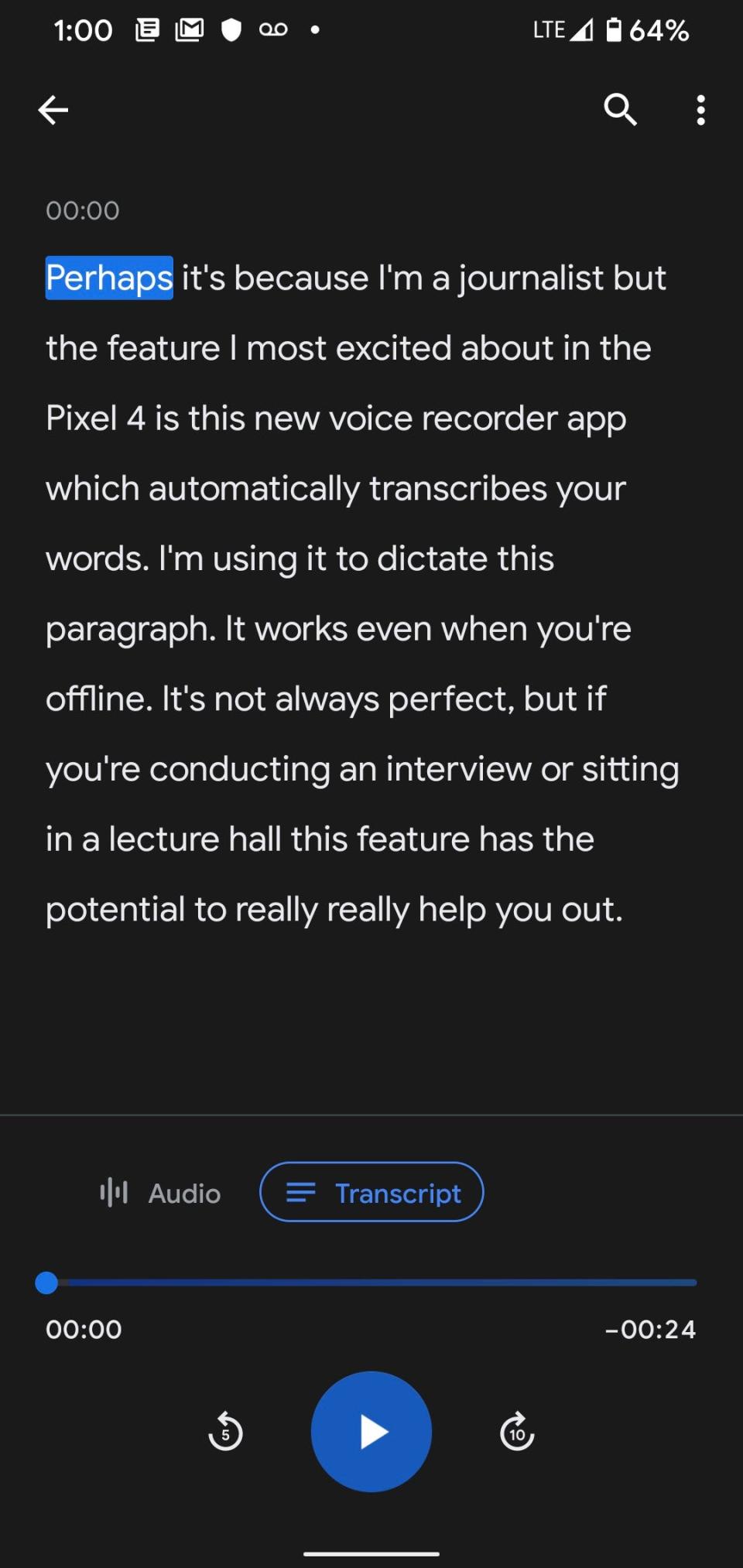
What's more, after the fact you can search the transcript to find the key moments in the recording. Excellent stuff. And this Live Caption tech can capture other speech on the phone, perhaps when you're listening to a podcast.
Overall, the Pixel 4 is a really good phone on a very short list of premium handsets. Even if it is not the top banana.
Email: ebaig@usatoday.com; Follow @edbaig on Twitter
This article originally appeared on USA TODAY: Google Pixel 4 review: Great camera, not so great battery life

