How to refresh the Mail app on your Mac computer to make sure you're getting new emails in all inboxes

Sergei Bobylev\TASS via Getty Images
You can refresh the Mail app on your Mac computer by clicking the envelope icon, using a keyboard shortcut, or selecting the option from a drop-down menu.
When you refresh Mail, all of your most recent emails will appear in your inbox.
Using the Mail app on your Mac computer is extremely convenient, and it's easy to refresh your inbox and make sure you've seen all new messages.
The Apple program is great for linking multiple email accounts in one location. While new emails should automatically appear when the app is open, sometimes incoming messages can get stuck in the server — or you may want to reload the page if it's slow.
To refresh Mail, you can press the envelope icon to get new messages in all of your linked accounts. You can also use a shortcut method or select the option from the "Mailbox" dropdown menu.
Here's how to do all three.
Check out the products mentioned in this article:
MacBook Pro (From $1,299.99 at Best Buy)
How to refresh Mail on a Mac computer with the envelope icon
1. Open the Mail app on your Mac.
2. New messages should automatically download, but to make sure all of your accounts are up to date, navigate to the envelope icon. This is located in the upper left-hand corner next to the draft button.
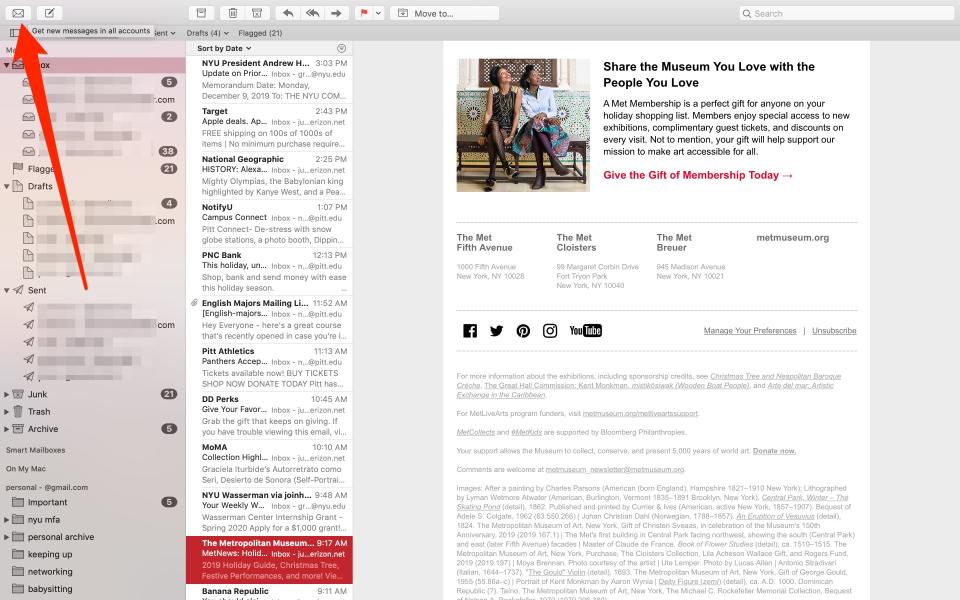
Marissa Perino/Business Insider
3. If you hover over the icon, a pop-up description reading "Get new messages in all accounts" will appear. Click to refresh Mail.
How to refresh Mail on a Mac with a keyboard shortcut or menu option
1. Open Mail on your Mac.
2. Navigate to the "Mailbox" tab in the toolbar at the top of the screen.
3. Click "Get All New Mail." This will be the third option from the top of the list.
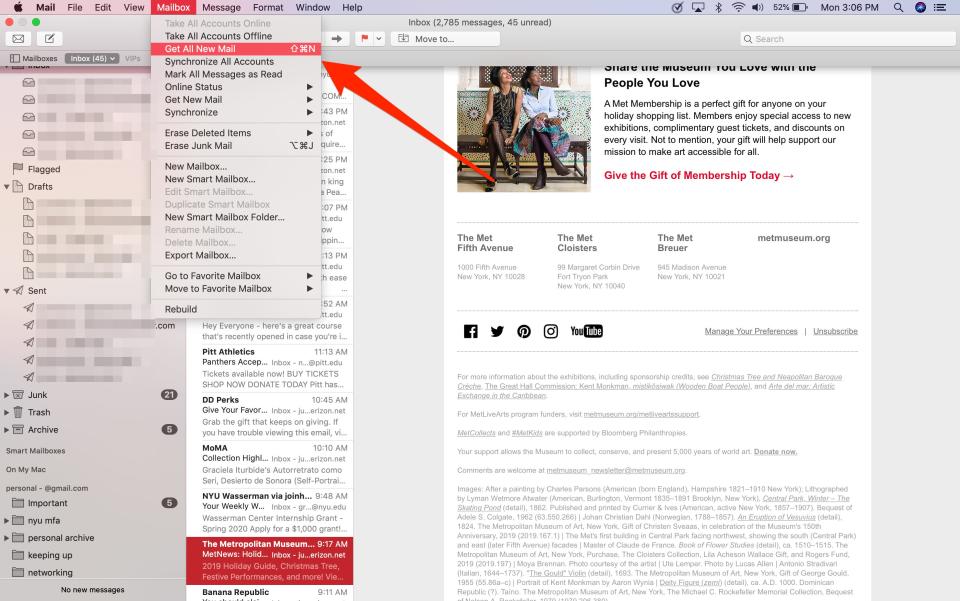
Marissa Perino/Business Insider
You can also use the shortcut SHIFT + COMMAND + N at any time to refresh your emails while in the Mail app.
Related coverage from How To Do Everything: Tech:
How to block emails from certain senders on your Mac computer using the Mail app
How to convert a PNG image file to JPG on a Mac computer using the Preview app
How to delete pages from a PDF on your Mac computer, or add pages in 2 ways
How to turn off autocorrect on your Mac computer in 4 steps
'What is Mail Drop on an iPhone?': How to use Mail Drop to email large files from your iPhone
Read the original article on Business Insider

