How to share your location on WhatsApp using an iPhone or Android device

Shutterstock
You can share your location on WhatsApp with others, and have it update as you change locations.
If you want to let others know where you are, you have to share your location in a conversation on WhatsApp.
Here's how to share your location on WhatsApp using your iPhone or Android device.
WhatsApp is a great tool for communicating with friends and family, whether members of the group are spread out throughout the world or all in one place.
While WhatsApp is useful for sending messages or calling people, you can also use it to share your location, which is especially helpful when traveling.
Here's how to share your location on WhatsApp.
Check out the products mentioned in this article:
iPhone 11 (From $699.99 at Best Buy)
Samsung Galaxy S10 (From $899.99 at Best Buy)
How to share your location on WhatsApp using an iPhone
1. Open WhatsApp on your iPhone.
2. Tap on "Chats," if not already selected.
3. Tap on the group or person that you want to share your location with.
4. Tap on the plus sign in the bottom-left corner.
5. Tap on "Location."
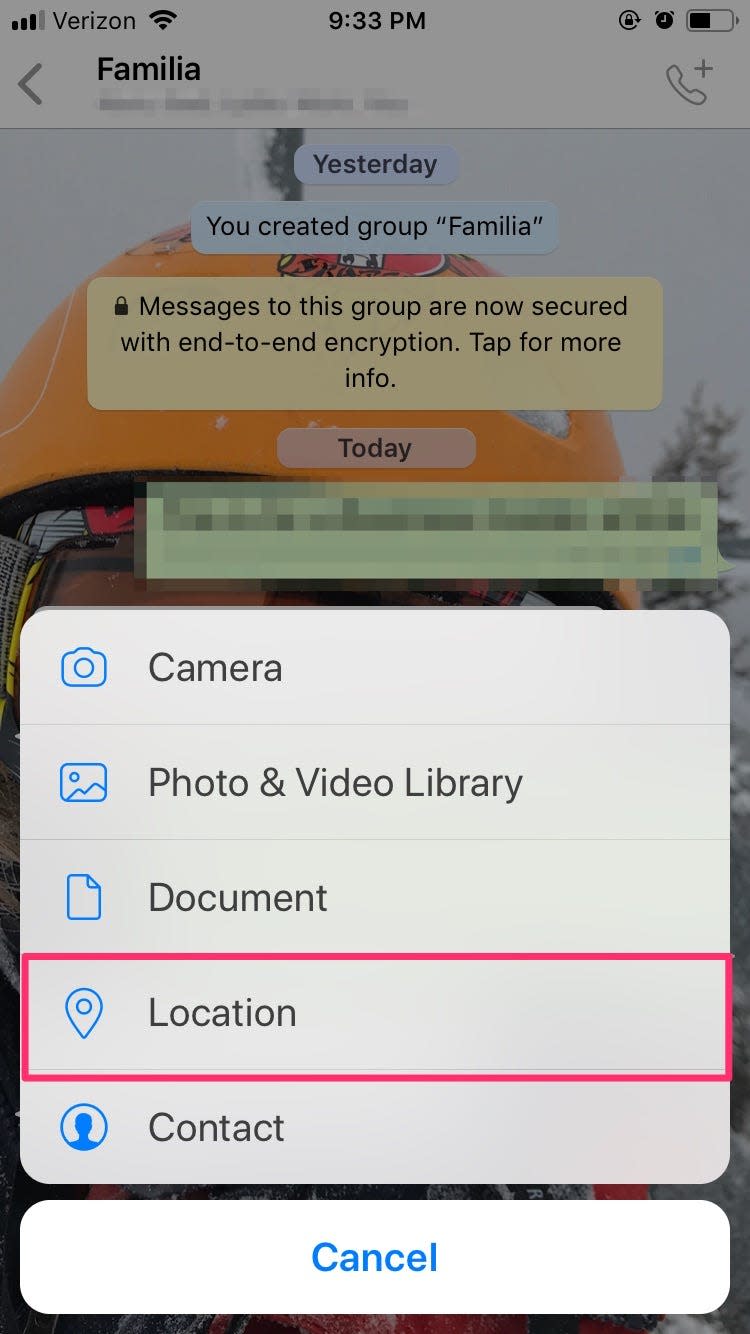
Ryan Ariano/Business Insider
6. Select whether you want to share your location always or "Only While Using the App."
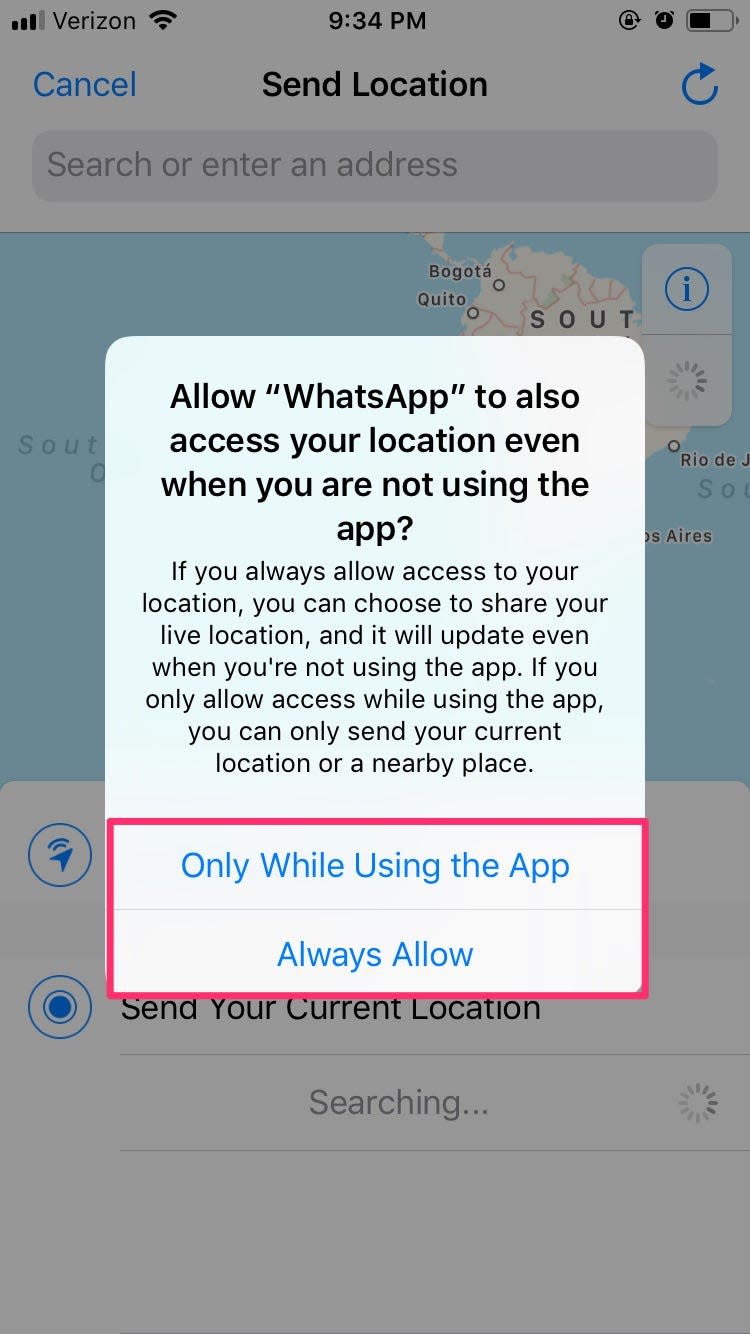
Ryan Ariano/Business Insider
7. Select "Send Your Current Location" or "Share Live Location."
If you choose to send your current location, it will just send a pin of where you are right now.
Sending your live location will update your location as you move for a duration that you choose.
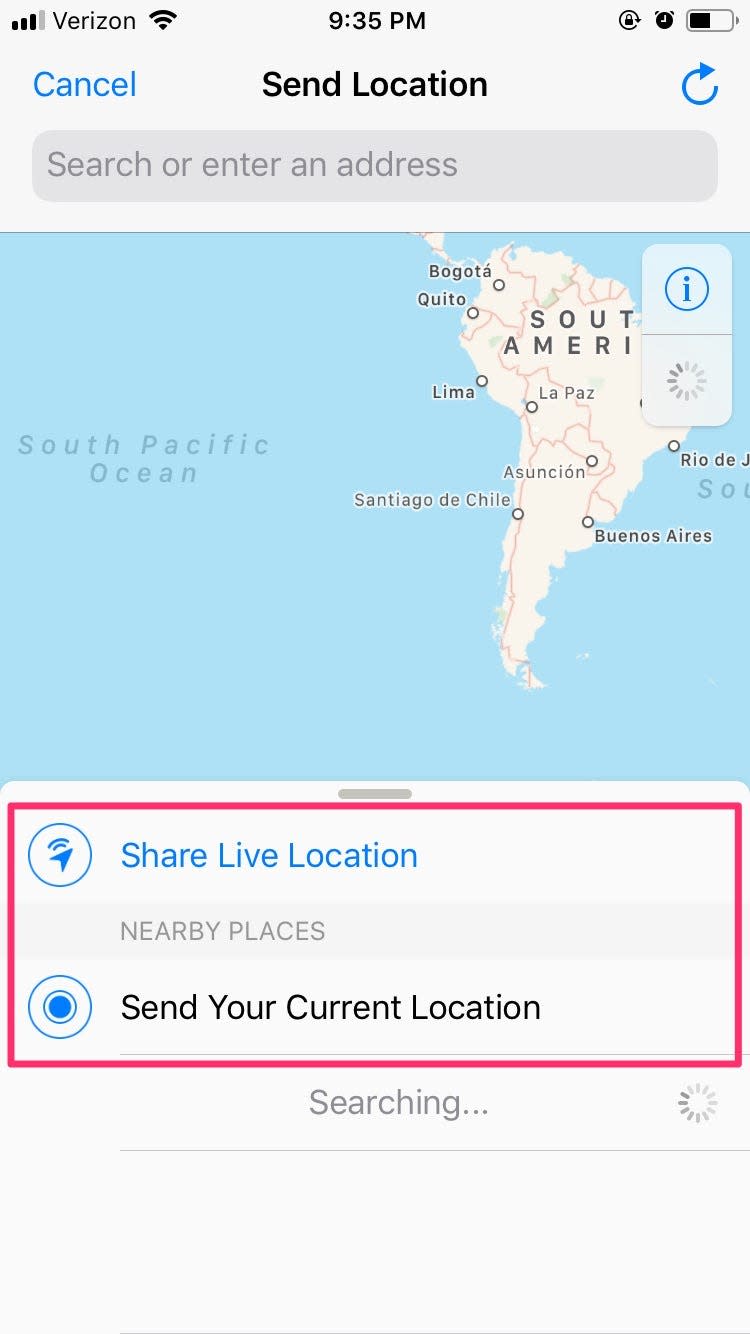
Ryan Ariano/Business Insider
How to share your location on WhatsApp using your Android
1. Open WhatsApp on your Android device.
2. Tap on "Chats," if not already selected.
3. Tap on the group or person that you want to share your location with.
4. Tap on the paperclip icon at the bottom of the screen.
5. Tap on the Location icon.
6. Just like on iPhone, you can either select "Send Your Current Location" or "Share Live Location," which will update your location as you move.
7. Tap "Send."
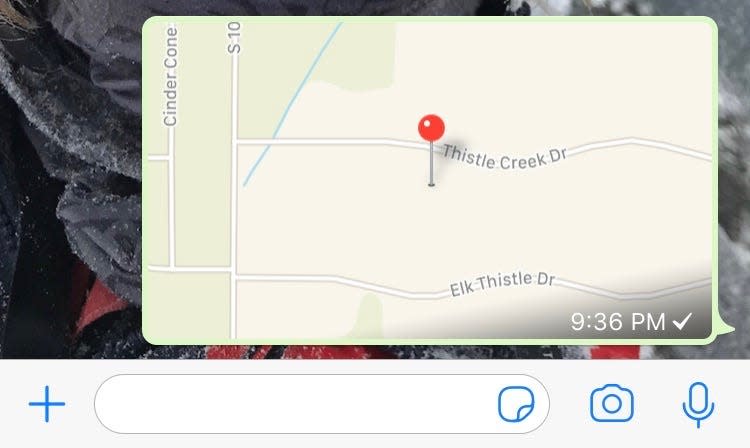
Ryan Ariano/Business Insider
Related coverage from How To Do Everything: Tech:
How to video chat on WhatsApp using your iPhone or Android device
How to create a WhatsApp group using your iPhone or Android device
How to delete a WhatsApp group using your iPhone or Android device
How to delete a WhatsApp contact on your mobile device
How to send GIFs on WhatsApp using your iPhone or Android device
Read the original article on Business Insider

