How to shop at Amazon Go, the cashierless store where you can take your items and 'just walk out'

To shop at Amazon Go, you will need to first download the Amazon Go app and connect your Amazon account.
When you're ready to shop at Amazon Go, you must scan your barcode in the app as you walk into the store. Then, you can take whichever items you want and simply walk out of the store.
The Amazon Go store has sensors that track what you take off or put back on the shelves. When you leave the store, your Amazon account will be charged for the items you left the store with, and you can check your receipt in the app to make sure it is correct.
Here's everything you need to know to shop at Amazon Go.
Amazon Go is a grab-and-go grocery store, in the most literal sense possible. There are no lines and no checkouts — you grab your items off the shelf, and you go.
Wondering how it works? Basically, you'll use the Amazon Go app to check in at the store, and smart sensors will track the items you take off the shelves or put back before you leave.
Then, you can simply walk out of the store and your Amazon account will be charged for the purchases, and you can check the receipt in the app to make sure everything is correct.
If you want to shop at an Amazon Go store, you might have to take a trip, unless you're lucky enough to live in one of the cities that has one. Currently, Amazon Go has 21 stores in four locations: New York, Chicago, San Francisco, and Seattle.
Here's exactly how shopping at Amazon Go works.
Check out the products mentioned in this article:
iPhone 11 (From $699.99 at Best Buy)
Samsung Galaxy S10 (From $899.99 at Best Buy)
How to shop at Amazon Go
1. Download the Amazon Go app on your iPhone or Android phone, and sign into your Amazon account.
2. If you want to find the nearest Amazon Go store, go to the Stores tab to select a store.
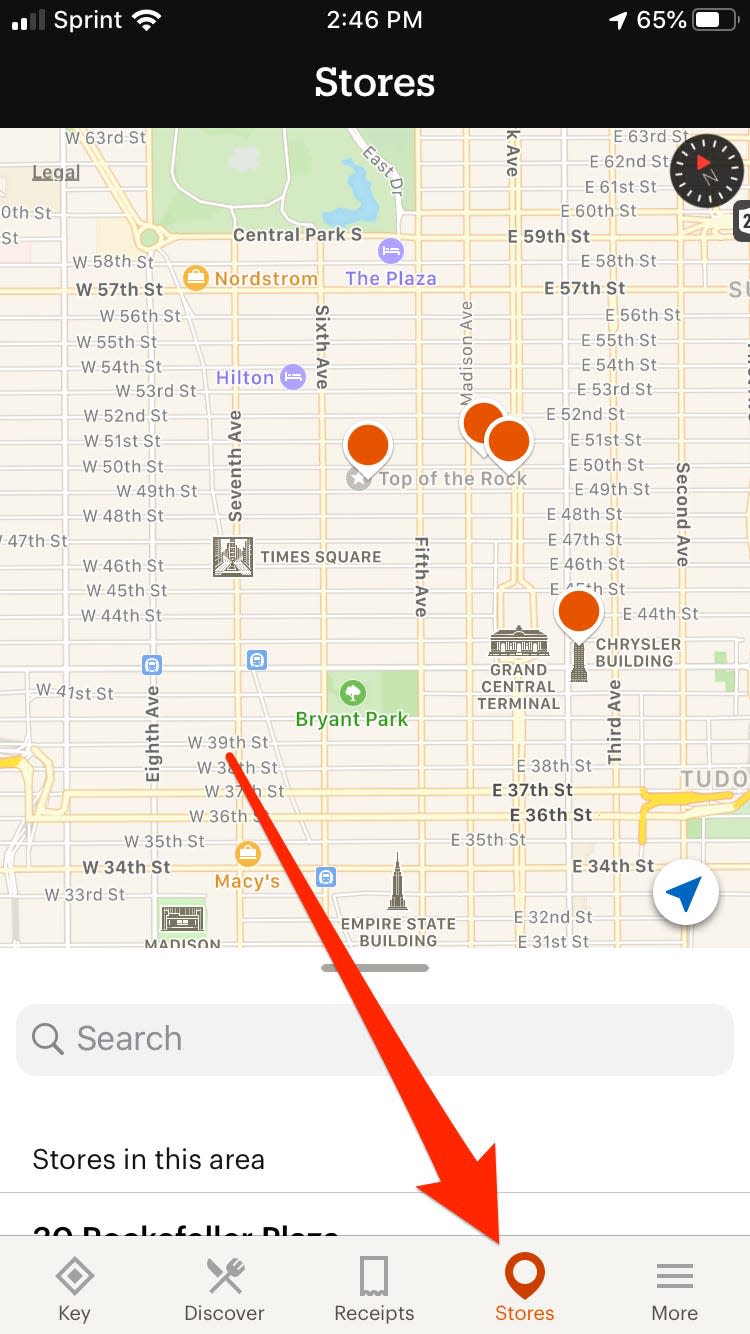
3. You can tap the Discover tab to see what each store has in stock.

4. When you're about to arrive at your chosen Amazon Go location, tap on the Key tab to get your personalized Amazon Go barcode. Scan this at the gate when you walk in.

5. Walk around the store and simply take what you need off the shelves. If you decide you don't want something, just put it back. The store's smart sensors will register what you take and return.
6. When you've decided you're finished shopping, simply leave the store. Your Amazon account will be charged for your purchases.
7. To check your receipt to make sure everything is correct, tap on the Receipts tab at the bottom center of the screen.

Related coverage from How To Do Everything: Tech:
How to get free stuff on Amazon in 5 different ways, even without an Amazon Prime membership
'What is Amazon Locker?': Everything you need to know about Amazon's convenient delivery pick-up system
How to cancel your Amazon Prime free trial
How to cancel your Amazon Prime membership
How to cancel your Amazon Fresh subscription — even though it's now free for some Amazon Prime members
Read the original article on Insider

