I reviewed Windows 11, and these are 3 things Windows 12 has to do better

There's almost assuredly a new version of Windows in the works. And I couldn't be happier about that.
It's been a few years since the October 2021 release of Windows 11, and while Microsoft continues to update it with new features on a regular basis, there's plenty of room for improvement.
We've heard rumors about what the next version of Windows will look like for years now, and after using Windows 11 since the developer preview days, I have some requests for Windows 12 enhancements.
It looks like Windows 12 may not launch in 2024, but it would make a lot of sense for Microsoft to release the update by 2025. After all, October 2025 is when Microsoft will finally stop supporting the venerable Windows 10, and it will be four years into the lifespan of Windows 11.
That might seem like a quick turnaround, but that's probably what Microsoft needs to do if it wants to capitalize on the current industry fervor for AI PCs. Now that many Windows PC vendors are marketing new laptops packing Intel Meteor Lake chips, they're talking up how the NPUs (Neural Processing Units) in those chips help them excel at "AI" tasks, and Microsoft is rushing to cram AI features into Windows 11.
The most obvious example is Windows Copilot, the virtual assistant built into Windows 11 that's powered by the same technology which underpinned Bing with ChatGPT. Copilot gets new features at a pretty regular clip — even getting its own key on the keyboard — so Microsoft is clearly invested in making it and AI a core part of Windows.
But after using Copilot in Windows 11 since its release, I can't help but feel like there's a better way to implement this tech in an operating system. It's a key feature of Windows that feels awkwardly crammed in, and it's not the only part of Windows that fits that description.
So as we get ready for the next version of Windows in late 2024 or 2025, I can't help but hope Microsoft is working to make some major changes this time around. I've been using Windows 11 for years now, and these are the upgrades I dream of seeing.
Better AI integration

I brought up Copilot first for a reason: It's simultaneously one of the most exciting new Windows features and the one that most needs some work.
The promise of Copilot is clear: Press a button to summon a chatbot that can answer questions or do basic tasks for you. When it launched back in the fall of 2023 I thought Copilot could be a game-changer for how we work, and after watching it evolve for half a year I still feel that way — but there's a lot of work to be done.
Windows Copilot is a good early step toward a truly AI PC, but it still feels sorely limited. Every Windows 11 user can ask Copilot for help with basic questions or issues on their PC, and it can also do some nifty tricks like generating images for free.
But Windows Copilot can't yet reliably answer technical questions about Windows for you, nor can you count on it to be able to help you do basic Windows tasks like changing power settings or launching programs. Microsoft is adding new functionality on a regular basis, but even when Copilot gains new abilities, it can often be tricky to reliably get the LLM-powered AI assistant to do what you ask.
This is hardly surprising, since it's a new implementation of fairly cutting-edge technology that's been grafted into Windows 11. Despite its shortcomings, I think Copilot gives us a glimpse of how exciting AI-optimized PCs can be when software is designed to take full advantage of the NPUs (Neural Processing Units) on CPUs from AMD and Intel.
So while Copilot has been an interesting first attempt, in the next version of Windows, I'd love to see Microsoft integrate AI more tightly with the operating system in a way that allows users to get more done with less effort. A Windows with better AI integration could do things like scan and answer questions (in natural language) about what files and programs are on your PC, or it could parse voice control requests like "turn on dark mode, close all apps, launch Chrome and navigate to YouTube" reliably enough that Windows might achieve a whole new level of accessibility.
Useful Widgets
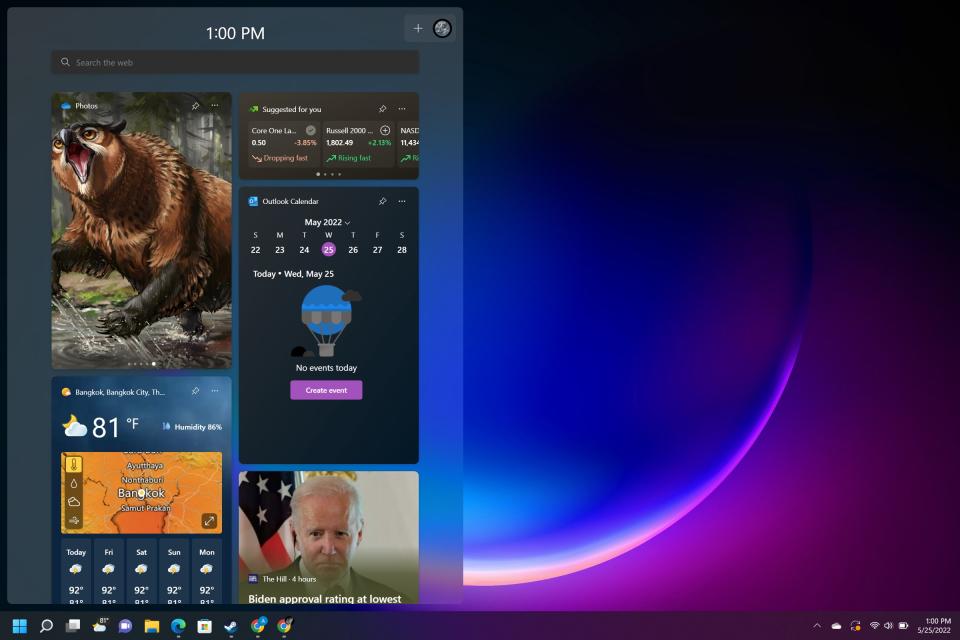
I love a good widget, so imagine my delight when we heard that Windows 11 was shipping with a new Widgets menu that you can summon and dismiss with the press of a button.
The promise of a customizable panel studded with useful, info-rich doodads won me over, but the practical result left me cold.
At launch the Windows 11 Widgets menu was anemic and frustrating, with too few widgets that offered too little customization. Instead of a useful, personalized one-stop shop for all the key details I like to stay on top of (like weather, email, text messages and news), Windows Widgets have been annoying to use and easy to ignore. Microsoft has improved them since launch with a few big updates, but I'd still rather use the Widgets in macOS Sonoma over Windows 11 any day.
In fact, if Microsoft just copied how Apple implemented Widgets in macOS Sonoma for Windows 12, I think that'd be a significant usability upgrade. Windows fans deserve a Widgets menu that actually begs to be used, with more fine-grained controls about how Widgets are positioned, what information they show and how often they're updated.
A vision for Android app support
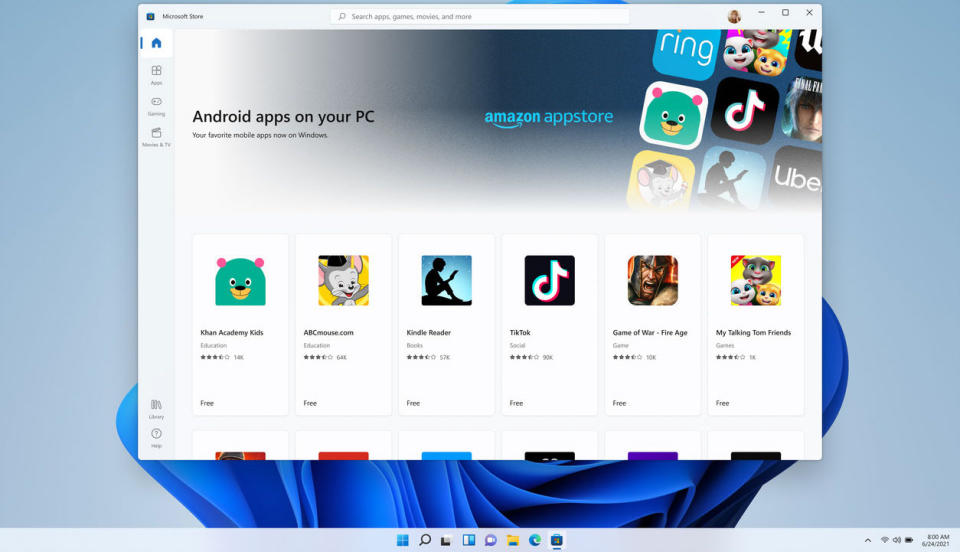
Man, what happened to Android apps on Windows 11?
If you don't remember, that was one of the major selling points of the operating system back when Microsoft first started showing it off. And despite launching with not much Android app support to speak of, Windows 11 did eventually get updated to the point where it's fairly easy for the average user to download an Android app and run it on their PC.
But unfortunately it's still kind of a hassle to find good apps in the Microsoft Store, and you're limited to Android apps available through the Amazon App Store. With those shackles in place, it's maybe not so surprising that Microsoft now plans to stop supporting Android apps in Windows 11 by March 5, 2025.
That's really too bad, because seamless access to Android apps would actually be really nice to have on Windows PCs. Maybe you can't think of any fun ways to use Android apps on your Windows desktop, but nowadays the best 2-in-1 laptops are light enough and have nice enough touchscreens that they make Windows 11 feel nice to navigate via touch alone. And if you're going to be tapping and swiping your way through your laptop, you might appreciate having a bunch of touch-optimized apps for all your favorite services right beneath your fingertips.
This would help Windows match one of the key selling points of macOS Sonoma, too, which is that Mac users can access the App Store and run iOS and iPadOS apps on their Macs. Since Windows laptops are still ahead of MacBooks in terms of having touchscreens, a Windows 12 with better Android app support and integration could be a lot more useful and fun to use.
Outlook
It's hard to say anything concrete about what to expect from the next version of Windows except that we may hear more about it at Microsoft's Build conference in May.
Whether it's called Windows 12 or something else, the recent advent of AI mania — fueled in large part by Microsoft's own Bing with ChatGPT — has given Windows a lot of room to grow.
A year ago, I'd never have guessed there'd be much reason to ditch Windows 11, but with new AI apps and features launching every day it's hard not to get excited about what an AI-focused Windows 12 could offer. Guess we'll have to wait and see!

