We Tested the New Apple HomePods. These Are Our Major Takeaways.
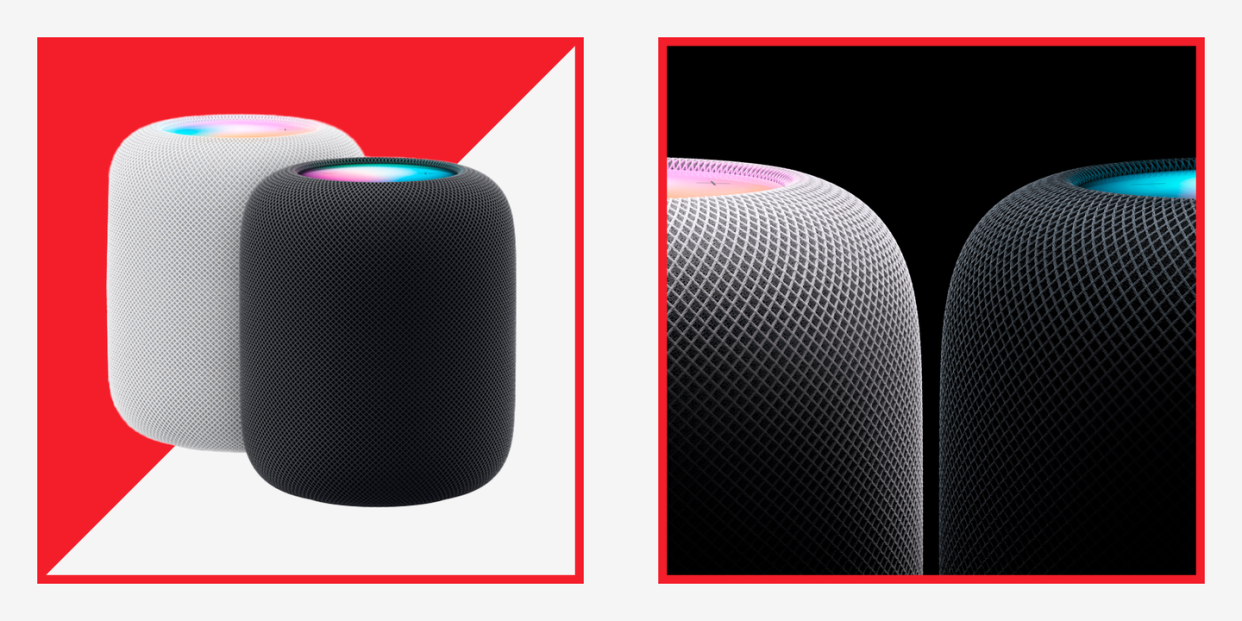
"Hearst Magazines and Yahoo may earn commission or revenue on some items through these links."
FIVE LONG years after Apple rolled out its 1st generation HomePod, the tech giant has finally come through with the release of a new HomePod. Yeah, the newest model looks identical to its predecessor, but their similarities end there. Apple loaded the 2nd gen's tech to make it a truly smart speaker, as well as a central command hub for all of your smart home devices.
Don't have a smart home? Don't fret. After testing the HomePod for two weeks in a variety of settings, we found that it also holds its own as a top-of-the-line speaker. Ahead are our four major takeaways from the latest tech to come out of Cupertino.
The New HomePod at a Glance
Just like the OG model, the new HomePod is a stunner. It has a sleek, minimalist design that Apple's known for, and comes in two colors: Midnight and White. Either looks great on top of a media console. The overall build is sturdy (unlike other bluetooth speakers that can feel like tin cans), and its outer mesh is made with recycled materials that's airy and textured to the touch.

Under the hood, Apple used fewer parts than the first HomePod, without compromising audio quality. The 2nd gen model cut the tweeters down from seven to five, and the number of mics from six to four. Apple makes up for those losses with a powerful new S7 chip (the same one used in the Apple Watch series 7) that's able to process advanced listening features like room sensing technology. In other words, the new HomePod is working harder, and smarter.

HomePod (2nd Generation)
$299.00
apple.com
AppleThanks to room sensing technology, the 2nd gen HomePod can notice surrounding sound reflections and adapt in real time, so you're constantly getting rich bass and solid acoustics. Listening to The Eagles' "Hotel California" was clean and crisp, and I could easily hear the dueling guitar play between Joe Wash and Don Felder. When I fired up Kendrick Lamar's "Rich Spirit," the HomePod played its hard bass with ease.
As with all Apple devices, you don't get much support for non-Apple platforms. Spotify and Pandora listeners will still have to control their tunes through AirPlay. It's pretty clear Apple wants you to use Apple Music first, which is a bummer.
First Takeaway: It's a Fun Stereo Pairing Experience
What I loved best about my HomePods is their ability to create a stereo pair. I was a little hesitant about how long connecting the two would take, but really all you have to do is hold your iPhone up to each speaker to do the setup. Once you move your iPhone to the second speaker your iPhone will recognize there are two speakers nearby, and will ask if you want to set up a stereo pair. The last step came by confirming where each speaker sat in relevance to my TV. I confirmed in the HomeKit app my White HomePod would be positioned on the left side of my TV, while the Midnight HomePod would sit on the right.
The entire install process took about 35 minutes—15 minutes to set up the speakers and then 20 minutes to download the latest HomePod update. But once all of the beginning steps are completed, you virtually have your HomePods ready for use at your fingertips at all times, thanks to how seamless and easy the HomeKit app is. However, you can't pair the 2nd gen Homepod with the OG model.
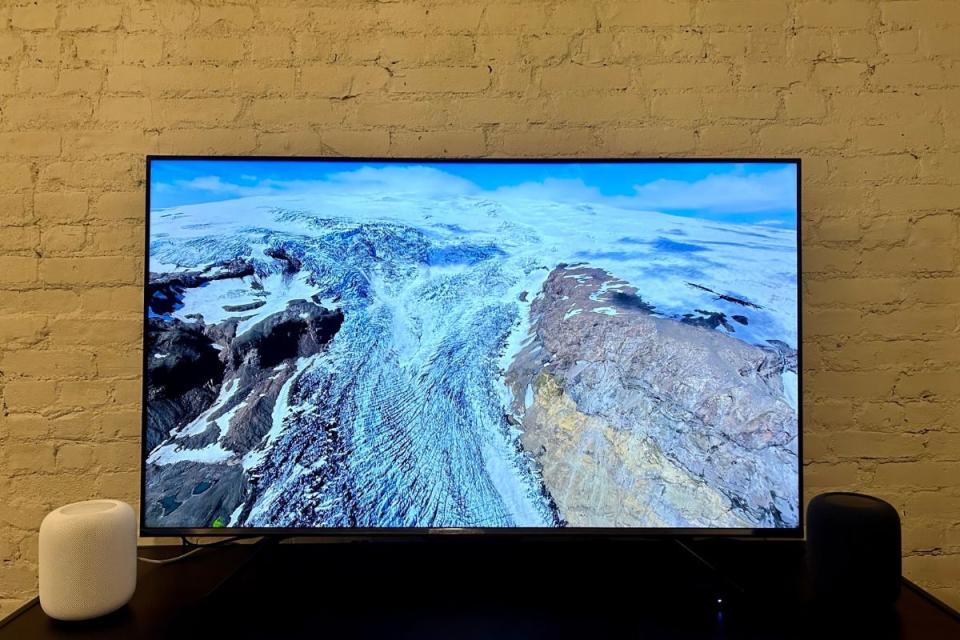
Yeah, the HomePod has serious acoustics, and it plays best when watching live NFL and NBA games. Both leagues outfit their players with mics on the field, and both my HomePods captured them with crystal clear quality. I could hear Patrick Mahomes' raspy play calls to Joel Embiid's yelling. It took my viewing experience to an even more immersive level. One note: while one HomePod is powerful on its own, you'll want to use two of them if you want more of a surround sound home theater experience.
Second Takeaway: New Smart Home Features That Are Actually Useful
Full stop: the HomePod works seamlessly with an iPhone and HomeKit, and has been outfitted with a few new smart home features that we'd actually use.
The Temperature and Humidity Sensors
I'm someone who is picky about my thermostat. Living in an old NYC apartment with paper thin windows and weak insulation means I need to constantly check my room temps. Enter the HomePod's new temperature and humidity sensor, which serves as a second opinion of what my pre-war building really feels like. I can also ask Siri to give me the current reading out loud.
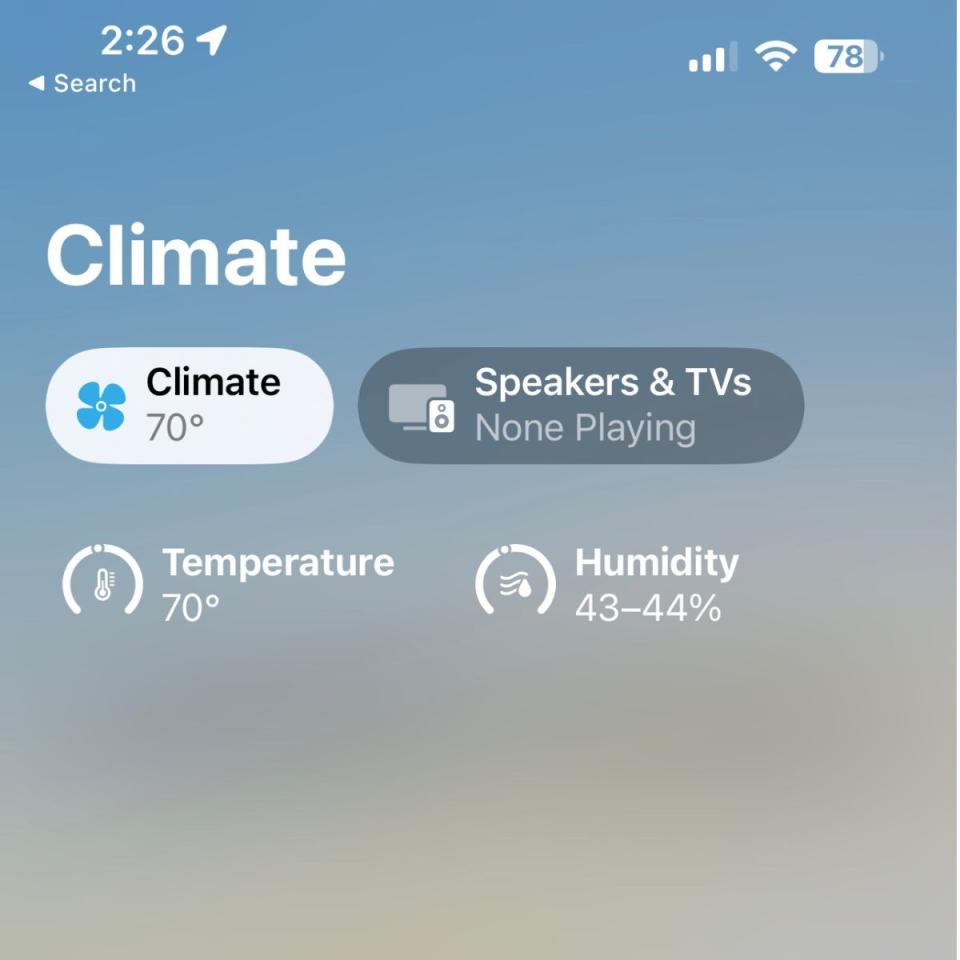
As I write this, the HomePod in my living room is reading the temperature at a range of 70 degrees Fahrenheit. My thermostat is reading 75 degrees. For me, this is a big enough discrepancy to know that my apartment is either losing heat or letting cold air in quite easily.
Plus, these sensors can take your smart home to the next level. If you have a connected fan or smart blinds in your home, you can program your HomePod to monitor adjust your home's temperature. So say you have the sun beaming into an air conditioned room, your HomePod can command your smart blinds to cover your windows to lower the room's temperature to your set preference. That means your HomePod can keep you comfortable and help you save money, time and energy.

The Audio Intercom
Thanks to the new HomePod's support with AirPlay 2, you can connect multiple HomePod Minis and other HomePods to create an entire system throughout the house. This is pretty similar to Sonos speakers, but Apple sweetened their HomePod with a new audio intercom feature. This lets you create an voice message on your phone and send it to a specific room to play the message out loud. Here's what it looks like to pull up the intercom feature from your HomeKit app.
I used this feature to send an audio message from my bed to the living room when I needed my roommate to open the front door for Uber Eats (it's not being lazy, it's being smart). The intercom feature was also just plain fun to use at random points in the day when I wanted to say something silly to my roommate or friend from another room.
From a much more practical standpoint, the new audio intercom can be applied to an entire family home, making it easy to speak to each other from one floor level up to the next.
Third Takeaway: The 2nd Generation HomePod Is Cheaper Than the First
The new HomePod retails for $299, making it $50 less the 1st generation HomePod that released in 2018. But even with its slightly lower price point, the HomePod is still more expensive than most competitors, like Amazon's $199 Echo Studio, or the Sonos' $219 Sonos One. But we'd argue that for Apple Die-Hards, the HomePod's new smart home features are worth the price.

HomePod (2nd Generation)
$299.00
apple.com
AppleWho the 2nd Generation HomePod Is for
The HomePod is a great investment for Apple users who want a great smart speaker that plays nicely with their smart home devices. Though you'd probably want to buy two HomePods to maximize your listening experience, especially for live sports and blockbuster movies.
We also found that the HomePod's learning curve when connecting to other Apple Devices through HomeKit is super easy. And given its fun audio intercom and smart thermostat features, the HomePod stands up as a top-of-the-market smart home hub.
The ultimate caveat to all of these thoughts above is the fact the HomePod is geared to Apple users. When you start getting outside of the Apple ecosystem (like Google Home) your options are more limited. You can't use it to order Uber Eats or shop on Amazon, and it's harder to stream non Apple Music-platforms like Spotify or Pandora. If you are not using Apple products with the HomePod you're probably better off going with one of the other competing brands.
Last words: The 2nd generation HomePod is a solid speaker and smart home hub. Just make sure you're an Apple user first in order to get the best overall value.
2023 Tech Awards | Best Bluetooth Speakers | Best Smartwatches | Best AirTag Wallets | Best MagSafe Wallets | Best Workout Headphones | Best Earbuds | Best Smart Rings
You Might Also Like

