Here’s How to Turn Your Precise Location Off On Instagram

If you’re here, you probably saw a post on a friend’s story about your “precise location” being tracked by Instagram.
It may have even been this exact post:
Today's Top Deals
Forget iPads, the $50 Tablet Is Now a Reality Thanks To This Amazon Sale
Our Favorite Quiet Massage Gun Is Now Just $79.99 With This New Coupon
We’ve seen a lot of viral “public service announcements” that turned out to be total crap, but we believe this one is the real deal.
There’s a solid chance that Instagram has access to your exact location right now.
This is essentially harmless, as there are probably dozens of apps on your phone with access to your location data already. If you’ve ever shared a video or photo taken on your smartphone, it likely contained metadata including the precise time, date and location where it was originally captured. Most people don’t know how to access or read these geotags, but they exist.
For most of us, this isn’t really a problem. However, there is a worst-case scenario where this could become problematic. For people with stalkers or abusive ex-boyfriends, there are very good reasons to be mindful of what location data you share with the world. And if one of the apps with your location data is hacked or has its data leaked, your location data could suddenly become public in a big way.
So what does this have to do with Instagram and iPhone users? If you have an iPhone and recently updated your phone to iOS 14 or newer, keep reading. Your iPhone automatically turned this feature on for everyone. Sure, this is great for rideshare apps like Uber or food delivery services such as GrubHub because, in those instances, your exact location is needed. But there’s no reason Instagram should have access to your exact location.
So, how do you turn it off? Well, it’s actually quite simple.
How to Turn Precise Location Off
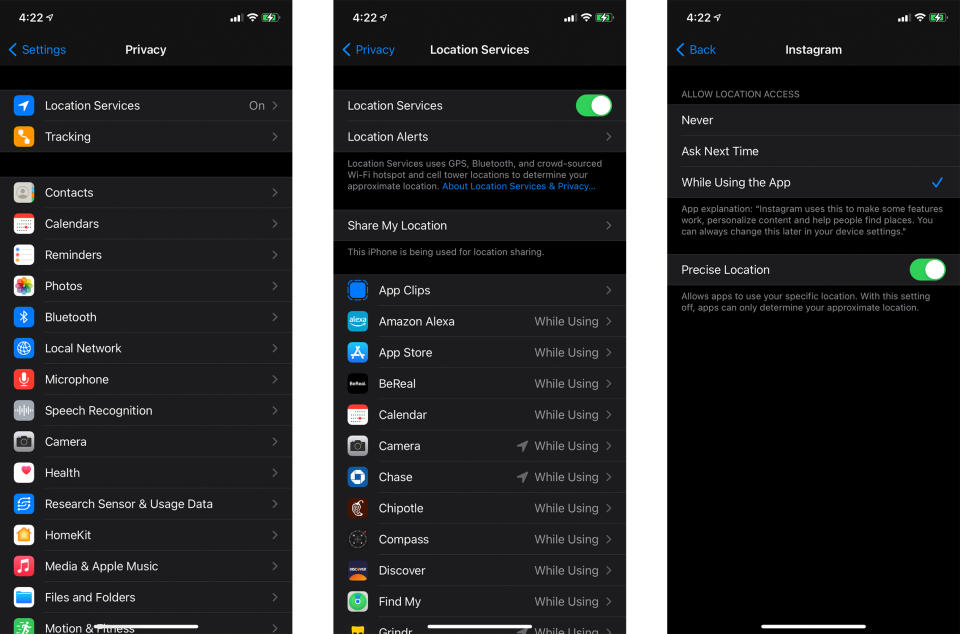
Step 1: Open up the Settings app like you’ve done this a thousand times before.
Step 2: At the very top where the search bar is, type in “location services” on the main settings page and click the only tab that comes up when typing.
Step 3: Scroll down to an app you find it unnecessary to have your precise location. We’re talking Instagram, Twitter, etc. Click on the app.
Step 4: Head to the bottom where you see the words “Precise Location” and simply turn it off. You will have to do this for every app you don’t want it on for. We know, it’s annoying.
Now that this is off, these apps will still have your location, but not your exact location. Meaning, these apps will have access to where you are (because it’s your iPhone, don’t be so shocked), but they’ll no longer have access to where you are on the dot. For example, if you live in Cleveland, Ohio, Instagram will still generate Cleveland, Ohio when it gives suggestions for tagging places. But, don’t worry, it won’t know your home address.
While Instagram having access to your precise location won’t kill you, many people will feel safer and more secure after making this change — but the choice is entirely up to you.
More Top Deals from SPY
This TikTok Famous Pet Brush Is Now Just $17 - Perfect for Shedding Season!
Apple's USB SuperDrive Just Reached a New Low Price for Prime Members
Best of SPY

