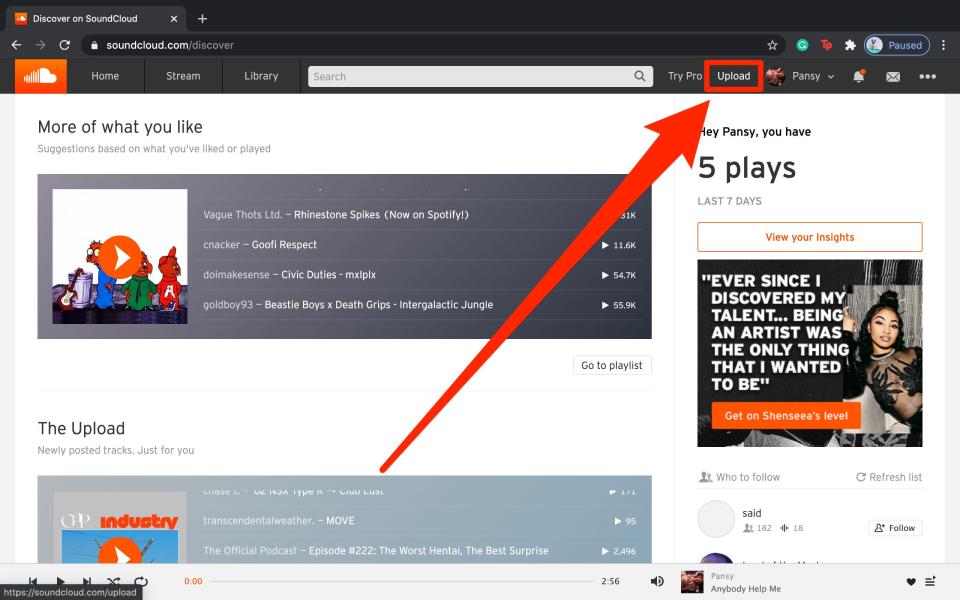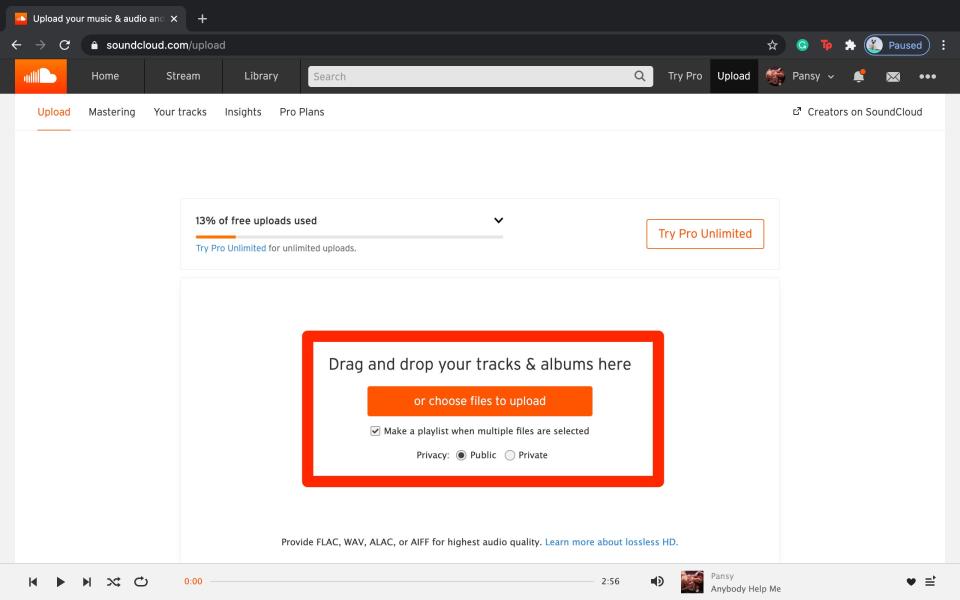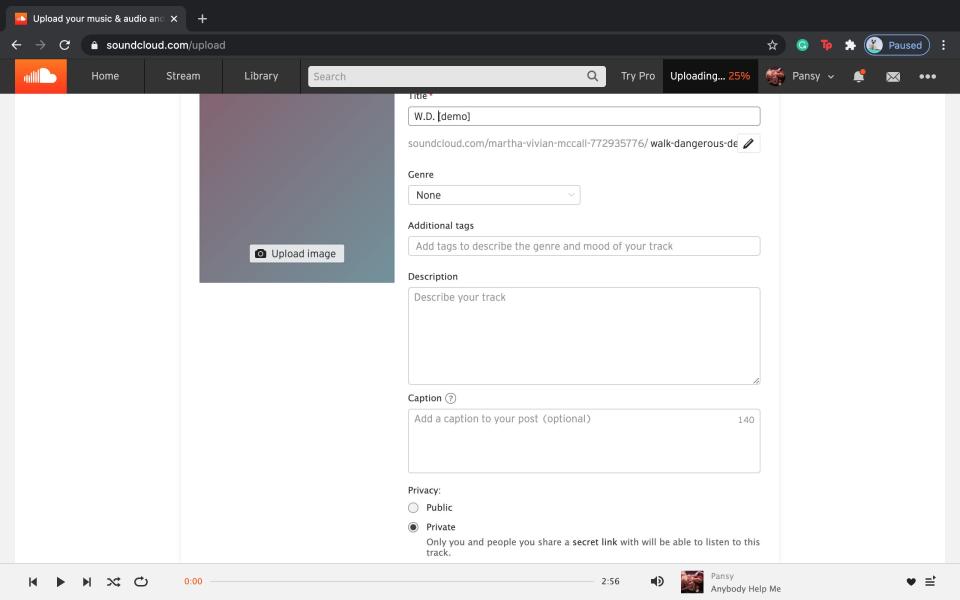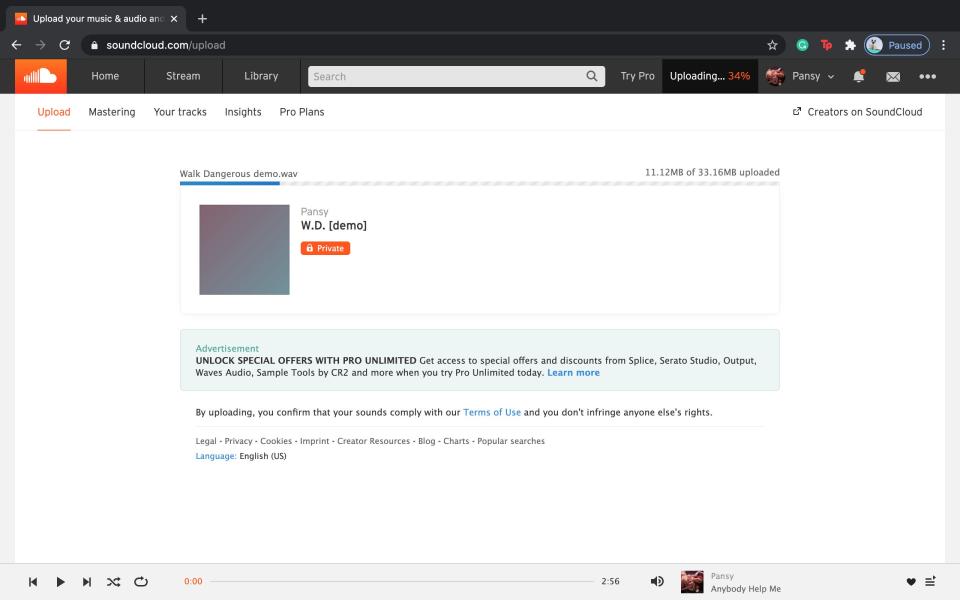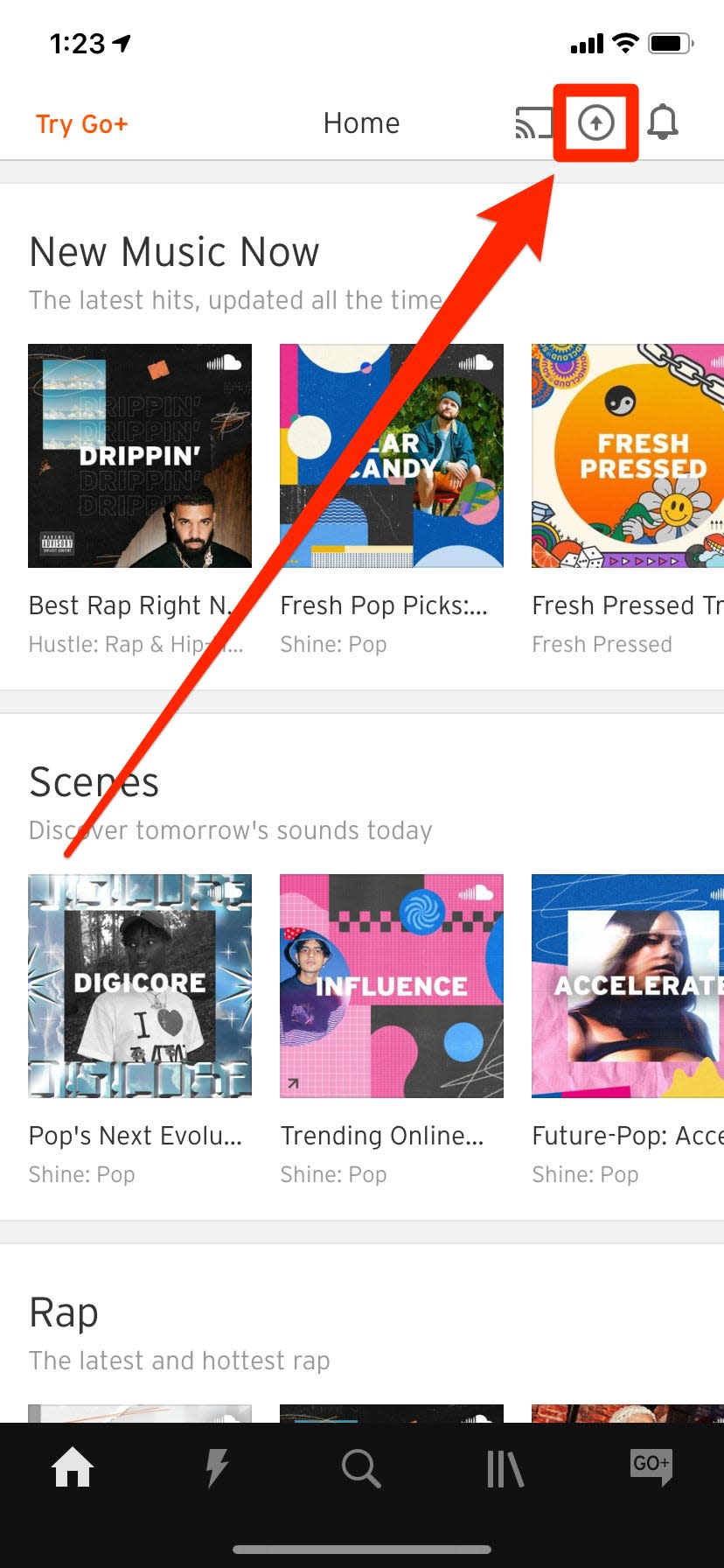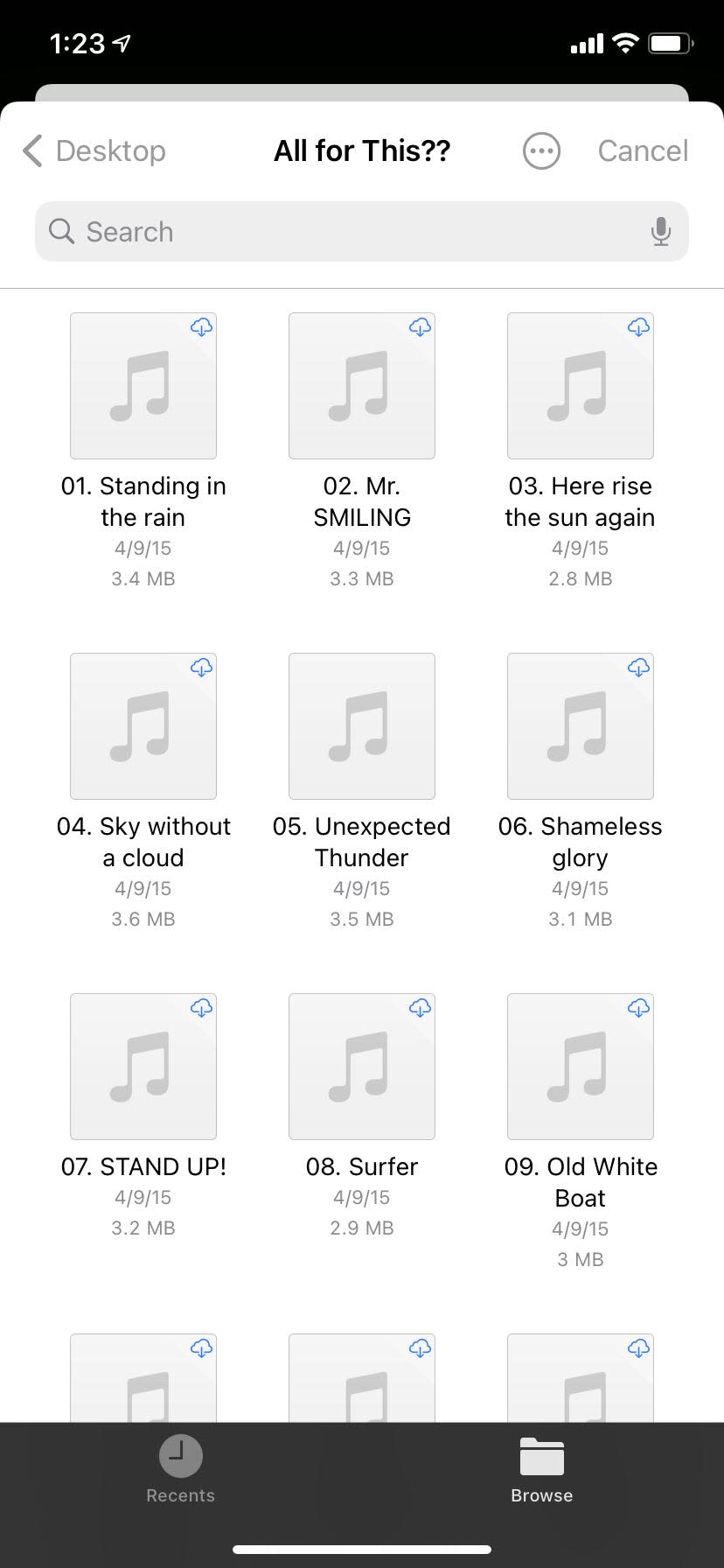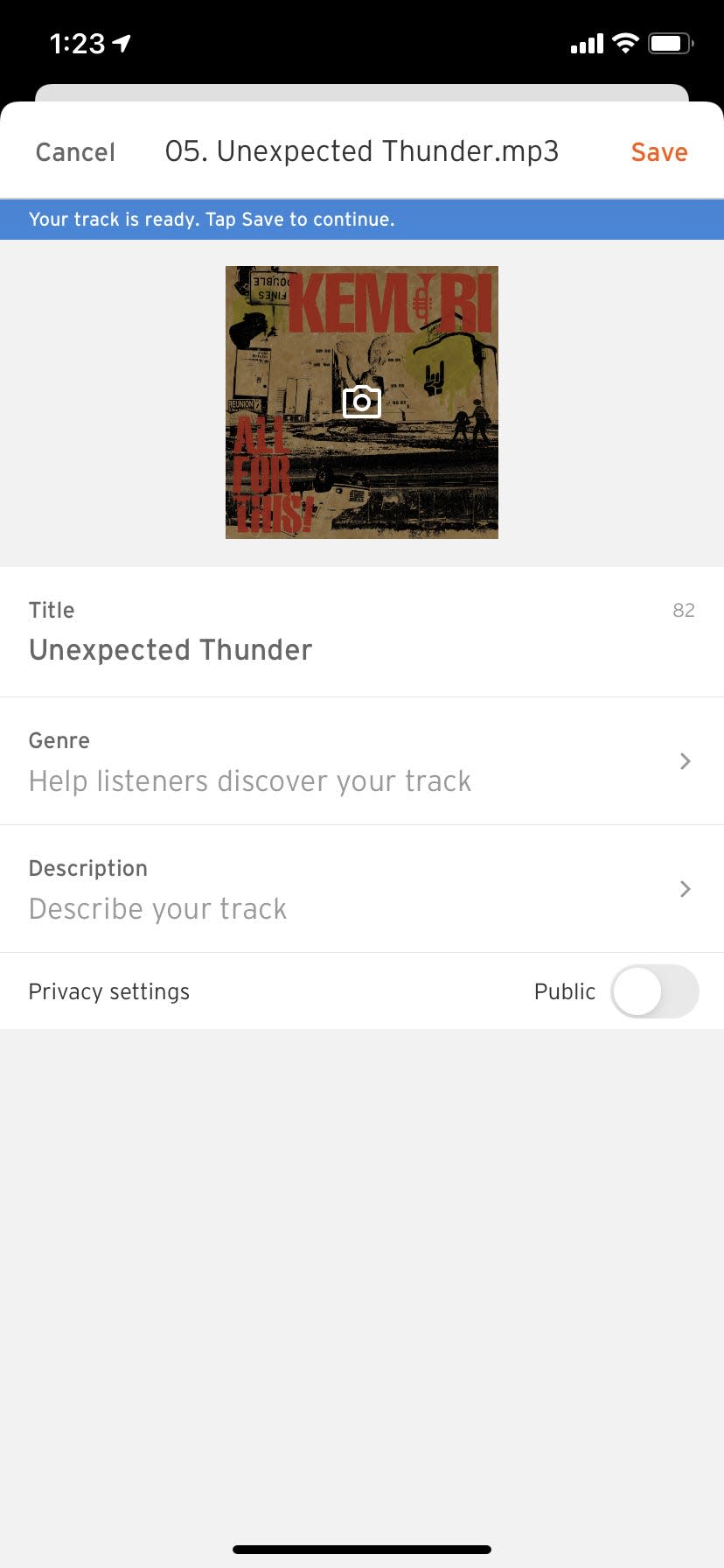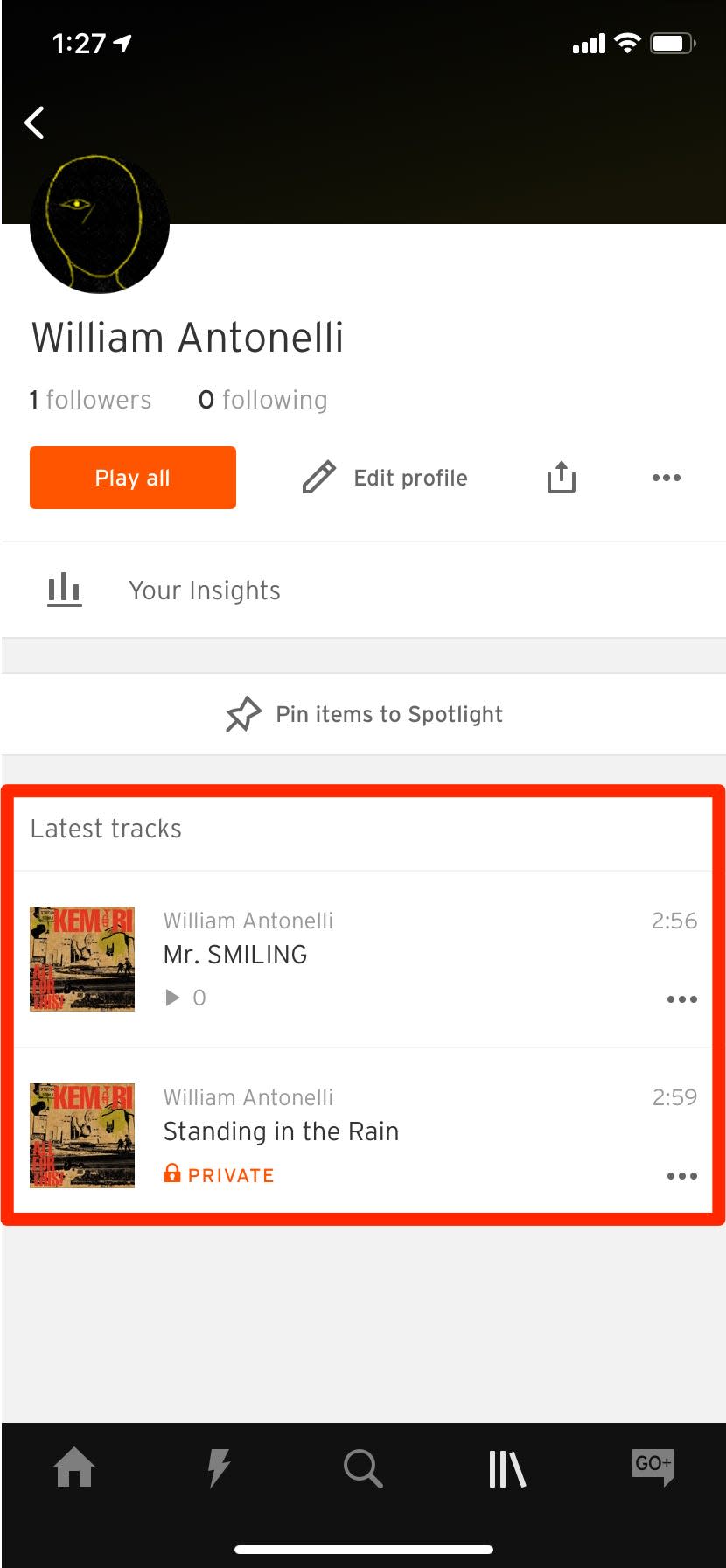How to upload music to SoundCloud from your phone or computer

You can upload up to three hours of music to SoundCloud for free, or pay to upload more.
To upload music or audio to SoundCloud, click or tap the upload button at the top of the home page.
You should upload your SoundCloud tracks as .WAV or .FLAC files for the best audio quality possible.
SoundCloud is a free-to-use hybrid of a music sharing platform and social media site. It's become a big part of the music industry, having kickstarted the careers of megastars like Chance the Rapper, and having spawned entirely new genres.
It's free to upload music to SoundCloud, and it only takes a few minutes. All you'll need is an account and your audio files.
Just note that free users can only upload three hours of music to the site at most. Pro Unlimited users, however, can upload as much music as they want.
How to upload to SoundCloud
While picking the music you want to upload, keep it mind that the maximum file size is 4 GB. If your file is too big, try dividing it into different uploads.
For the highest quality audio, upload your music as a .FLAC, .WAV, .AIFF, or another lossless file format. SoundCloud does accept more standard files like .MP3, of course, but it won't sound as good.
You can upload a track publicly, where anyone can find it, or privately. Private uploads can only be accessed through a special link. Privacy settings on songs can be changed at any time, or set to go public on a certain day.
How to upload music through the SoundCloud website
Go to the SoundCloud website in a web browser and sign into your SoundCloud account.
Click "Upload" next to your artist name near the top-right corner.
"Upload" will be next to the search bar. Vivian McCall/Insider Set the privacy settings to "Public" or "Private" by filling in the bubble next to either one.
Drop in a track (or tracks), or select files from your computer.
A guide about what's considered "lossless" music is linked at the bottom of the page. Vivian McCall/Insider Title your track (or tracks). You can include artwork, a genre, additional genre tags, a description of the track and additional comments or credits. It may seem corny to fill in some of this information, but it can help people find your music.
Add all of your track's metadata. Vivian McCall/Insider Click "Save."
Your music will upload, and will be live in a few moments. Once it's up, you'll be given a link you can use to share it.
How long the track takes to upload will depend on its size and your internet connection. Vivian McCall/Insider
How to upload music through the SoundCloud app
Open the SoundCloud app and make sure you're logged into your account.
Tap the icon in the top-right that looks like an arrow pointing upward. This is the upload button.
Tap the upload button. William Antonelli/Insider You'll be asked to upload a file from your device. Find the file you want and tap it.
Select an appropriate file from your phone. Vivian McCall/Insider Quick note: You may need to give the app permission to access your files.
Fill in the track's details, including its name, genre, and description. You can also give it custom art, and choose whether you want it to be public or private.
Give your track all of its information. Vivian McCall/Insider Your file will be processed and uploaded. Once it's done, you'll be able to find it on your profile, or by tapping the lightning bolt icon at the bottom of the app to see your feed.
Your songs will appear on your profile. William Antonelli/Insider
How to delete your SoundCloud account, along with all of your uploaded music and playlistsHow to change your SoundCloud username or profile URL, and give yourself a rebrandHow to download SoundCloud songs from the website onto your computer, or from the mobile app with SoundCloud GoHow to make a playlist on SoundCloud to organize all your favorite music and podcasts
Read the original article on Business Insider