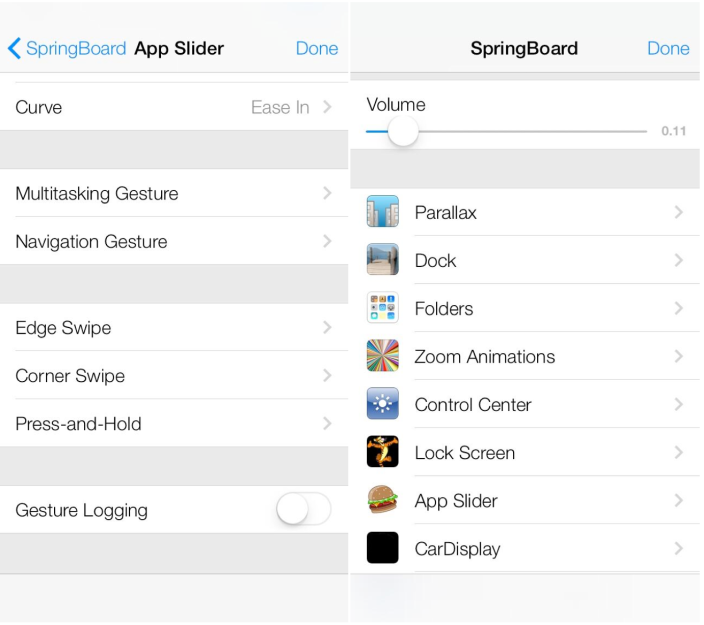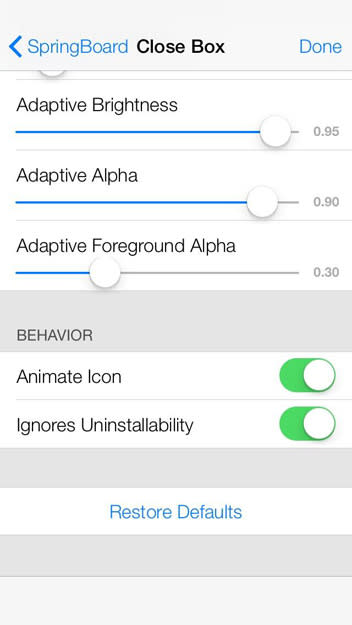Video: Secret settings uncovered in iOS 7

Though the visual elements took center stage, Apple showed off plenty of new functionality last week when it unveiled its completely redesigned iOS 7 software. According to a new report, however, there might be a number of upcoming new functions that the company is saving for iOS 7′s public launch this coming fall. iOS developer Hamza Sood has discovered a series of secret settings menus in the iOS 7 beta that reveal intriguing features such as new system-wide gestures and the ability to hide default apps.
[More from BGR: iPhone 5S display leaks as mass production begins]
The secret menus were first detailed by 9to5Mac, and they uncover many additional settings and functions that are not currently enabled in Apple’s first iOS 7 beta, but that may be enabled in future builds. Alternatively, these may be features that Apple has tested and chosen not to implement at this time.
[More from BGR: Cable companies are pulling punches in fight with Google Fiber]
Some of the more interesting discoveries include settings for an edge-swipe gesture, a corner-swipe gesture and a press-and-hold gesture; additional programmable gestures; settings options for parallax, dock, zoom animations and new folders; icon animations; adaptive display tinting; nested folders; and the ability to hide default Apple apps.
A video of the hidden settings menus follows below along with some screenshots.
This article was originally published on BGR.com